Building Dynamic Discussion: HTML Editor In React For Forums
August 31, 2023

toc impalement
Picture a forum where formatting woes are banished, and real-time collaboration is second nature. But let’s face it – crafting compelling content without the right tools can be like navigating a maze blindfolded. This is where the magic of Froala HTML editor dancing with React comes in.
In this guide, we unravel the secrets behind building a forum experience that’s as engaging as it is dynamic. From user empowerment to community growth, prepare to discover how Froala Editor, armed with React, transforms online conversations into captivating dialogues.
Understanding The Role Of Content Creation In Online Forums
User-generated content is the lifeblood of online forums. That’s how it fosters communities where knowledge-sharing and interaction thrive. These vibrant communities are where members share insights, ask questions, and engage in discussions. Yet, crafting rich content without the help of an HTML editor can be as daunting as deciphering ancient scrolls. Wrangling HTML codes for formatting? It’s like speaking a language only a handful understand. The absence of real-time collaboration tools? It’s like trying to dance without music.
This is where an HTML editor comes into play. An HTML editor, specifically one equipped with React, is like a knight in shining armor. It saves the day by empowering users to compose and format content effortlessly. In doing so, it enhances the overall user experience within online forums.
Exploring React As The Front-End Framework
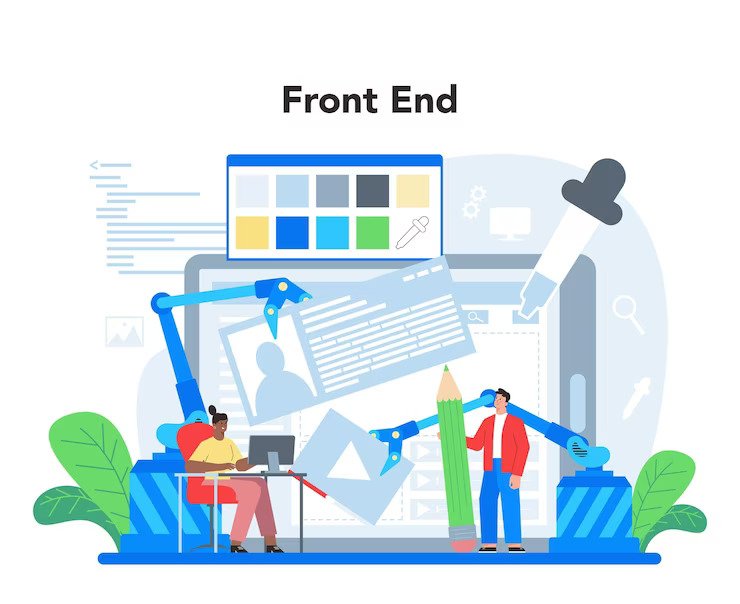
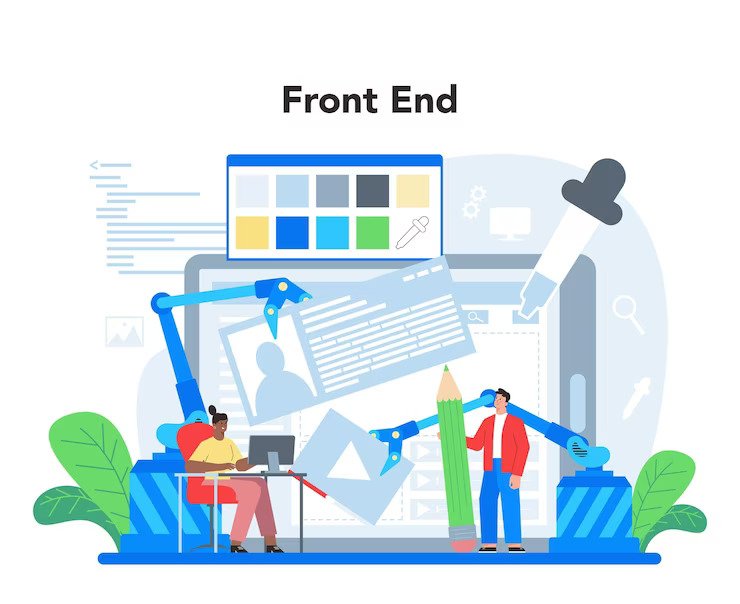
Imagine you have a toolbox full of magic building blocks that effortlessly create interactive and dynamic user interfaces. That’s React for you. This JavaScript library is like a wizard’s wand that turns ordinary UI elements into enchanting, living components. It’s the perfect partner in crime for seamlessly embedding a React HTML editor into online forums.
React’s ability to manage state and component lifecycle makes it well-suited for building an HTML editor that enables real-time content editing and collaboration. Some advantages that make React an ideal choice for integrating an HTML editor into online forums include:
- Component Modularity: allows developers to encapsulate specific features like the HTML editor within self-contained units.
- Component Reusability: facilitates consistent implementation of the HTML editor across various parts of the forum.
- State Management: ensures real-time updates and synchronization. These are vital for collaborative content creation.
- Efficiency: via DOM optimization minimizes re-rendering. This ensures your forum stays snappy and responsive while users edit and collaborate on content.
- Ecosystem: offers third-party libraries like Froala Editor. This provides robust and feature-rich editing capabilities.
Introducing An HTML Editor For Online Forums In React
Enter Froala Editor, a robust and feature-rich HTML editor tailored for React applications. Froala with React brings a plethora of functionalities, allowing users to compose content with ease. With a flick of its virtual pen, it empowers users to format, embed media, and sprinkle their content with magic. Froala Editor is
- A Feature-Rich Wonder: It doesn’t just edit HTML; it turns content creation into a joyful experience. It’s like going from writing on parchment to a digital wonderland.
- Tailored for Forums: It understands the specific needs of discussion platforms. It also offers tools that enrich conversations and interactions.
- Beyond Ordinary: It isn’t just another editor; it’s the editor you didn’t know you needed until it transformed your content game.
Froala Editor’s personality as a React HTML editor allows for a user-friendly interface. It empowers forum members to express themselves effectively. This enables them to have enriching conversations and foster deeper interactions.
Integrating An HTML Editor Into The React Application
Here’s where the magic truly happens – the fusion of React and Froala Editor. With a sprinkle of code and a dash of creativity, you can seamlessly integrate the editor into your React project. So, are you ready to open a world of content creation possibilities? Let’s begin:
1. Installation
Begin by installing the Froala Editor package via npm or yarn.
| npm install react-froala-wysiwyg –save OR yarn add react-froala-wysiwyg |
2. Component Creation
Create a React component for the editor – a virtual canvas for your content.
| import React from ‘react’;
import ReactDOM from ‘react-dom’;
import ‘froala-editor/css/froala_style.min.css’; import ‘froala-editor/css/froala_editor.pkgd.min.css’;
import FroalaEditorComponent from ‘react-froala-wysiwyg’;
ReactDOM.render(<FroalaEditorComponent tag=’textarea’/>, document.getElementById(‘editor’)); |
3. Integration
Integrating Froala Editor into your React project is straightforward. Import the editor component and render it within your application.
| class EditorComponent extends React.Component {
constructor () { super();
this.handleModelChange = this.handleModelChange.bind(this);
this.state = { model: ‘Example text’ }; }
handleModelChange: function(model) { this.setState({ model: model }); }
render () { return <FroalaEditor model={this.state.model} onModelChange={this.handleModelChange} /> } } |
4. Implementing Features
Leverage Froala Editor’s API to implement rich text editing features.
| <FroalaEditor
tag=’textarea’ config={this.config} model={this.state.model} onModelChange={this.handleModelChange} /> |
@[email protected] same comment as the fs TPs. don’t make froala the protagonist of the articles. make sure to insert it organically.
_Assigned to Shamal Jayawardhana_
@[email protected] please check this comment and revise the article.
_Reassigned to Wajeeha Raja_
Everywhere that Froala’s name was used was because it was asked for in the outline.
Harness the power of real-time collaboration by synchronizing content changes like magic. For example, try integrating WebSocket or similar technologies to synchronize content changes among multiple users in the same discussion thread.
Customizing the Froala editor for a seamless user experience
Wouldn’t it be wonderful if the editor blended seamlessly with your forum’s style and personality? With Froala Editor’s customization prowess, you can make it feel like an integral part of your digital landscape.
Here’s how:
- Customize the toolbar and styles to match your forum’s visual vibe.
- Add inline mentions and emoji support, giving your forum a distinct voice.
- Leverage Froala Editor’s interface to invite users to create without hesitation.
Froala Editor’s flexibility enables developers to tailor the editor to the unique requirements of their discussion platforms. This allows them to provide users with a familiar and intuitive content creation interface.
Ensuring Accessibility And Security With An HTML Editor
Wouldn’t you want everyone to be able to participate in your forum, even if they looked different? That’s why when integrating a React HTML editor like Froala into your forum, accessibility and security are paramount.
Here are a few accessibility best practices to keep in mind:
- Implement accessibility features that adhere to accessibility guidelines. This is so that every user, including those with disabilities, can wield the editor’s power.
- Implement alt text for images, maintain keyboard navigation support, and ensure proper ARIA labels for screen readers.
- Utilize Froala Editor’s robust security measures. They can help you prevent XSS attacks and sanitize input to keep your forum safe from potential misuse.
Optimizing Performance With An HTML Editor For Efficient Content Creation


While Froala Editor enhances content creation, it’s essential to consider performance optimization. To avoid potential bottlenecks, implement techniques like lazy loading and code splitting. These strategies can help minimize the initial loading time of the editor and improve the overall responsiveness of your forum.
Froala Editor itself incorporates performance-enhancing features to ensure a smooth content creation experience. Its optimized rendering and efficient resource management contribute to minimal load times. Together, these features ensure your forum’s content creation is a smooth, uninterrupted process.
Realizing The Impact: User Engagement And Interaction
It’s not just about magic – it’s about how that magic changes the world. Integrating Froala Editor into your React-powered forum has a profound impact on the way your users engage and interact. With Froala Editor, you can
- Allow users to craft content that sparkles, leading to richer discussions and connections
- Give users the opportunity to express themselves more effectively
- Analyze user feedback and engagement metrics to measure the success of the content creation enhancement
Forums that have adopted Froala Editor often report higher user satisfaction and increased interaction rates, showcasing the tangible benefits of this integration. One such example is ArtStation, the creative nexus for game and film artists. They amplified user engagement by integrating Froala Editor, enabling seamless embedding of images, videos, and 3D content. Empowered by Froala as a text-to- HTML editor, they transformed text fields into vibrant canvases. In doing so, they empowered artists to share captivating narratives and forge a dynamic realm of artistic expression.
Conclusion
In the realm of online forums, the fusion of React and Froala Editor is like adding a sprinkle of stardust to your content creation journey. It’s a tale of seamless integration, user empowerment, and meaningful conversations. From overcoming formatting hurdles to enabling real-time collaboration, the benefits are profound.
Developers, seize this opportunity to empower users with a tool that transforms discussions into engaging dialogues. By embracing Froala Editor’s capabilities, you not only enhance user experiences but also foster vibrant communities. Dive deeper into the enchanting world of rich content creation with Froala Editor’s documentation and explore sample implementations. Create online forums that foster thriving communities and where discussions flourish.
FAQs
1. Is Froala Editor compatible with mobile devices for content creation on the go?
Yes, Froala Editor is mobile-responsive, ensuring users can craft and edit content while on the go with ease.
2. Can users embed third-party media, such as YouTube videos or Twitter posts, using Froala Editor?
Yes, Froala Editor empowers users to seamlessly embed third-party media like YouTube videos and Twitter posts.
3. How does Froala Editor handle cross-browser compatibility for a consistent editing experience?
Froala Editor ensures cross-browser compatibility through robust testing and adaptation. It employs consistent rendering and feature availability, ensuring a uniform editing experience across various browsers.
@[email protected] same comment as the fs TPs. don’t make froala the protagonist of the articles. make sure to insert it organically.
_Assigned to Shamal Jayawardhana_
@[email protected] please check this comment and revise the article.
_Reassigned to Wajeeha Raja_
Everywhere that Froala’s name was used was because it was asked for in the outline.
Read Also:















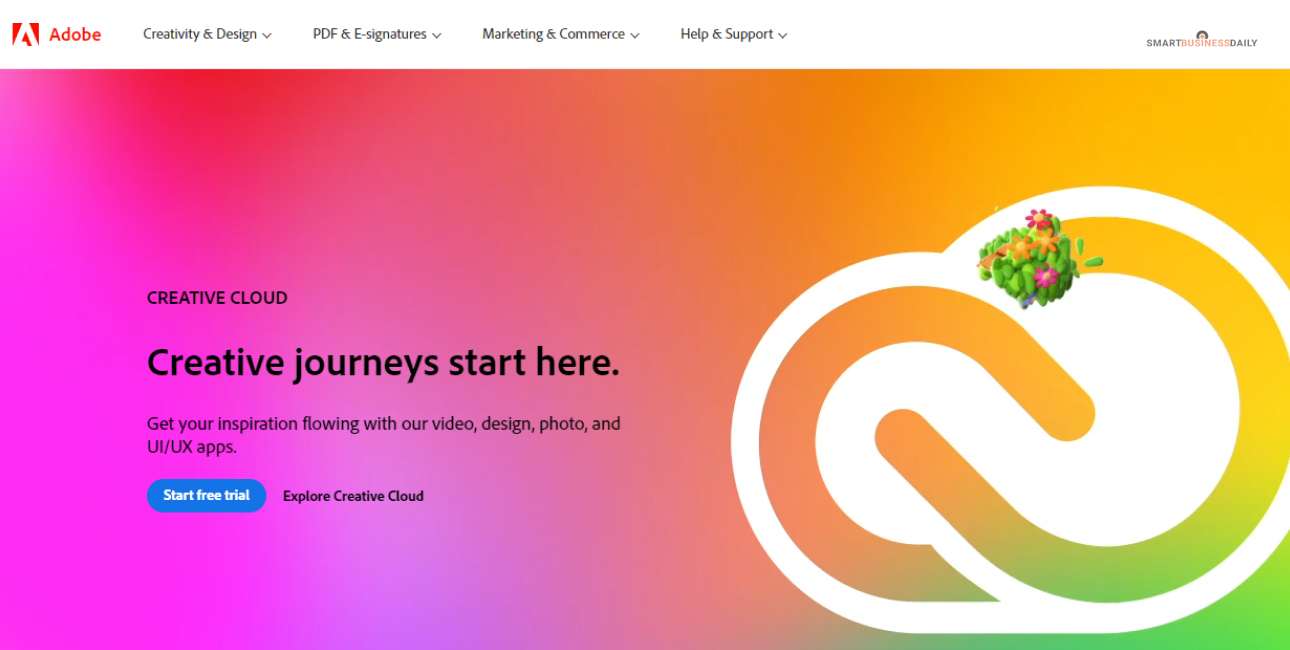


Comments Are Closed For This Article