Proctoring Software – Top 3 Tools & Providers Today
March 9, 2023

toc impalement
Proctoring software has done a lot to make online exam monitoring possible. It has greatly increased the reliability of online examinations, allowing educators and other relevant organizations to assess exam takers.
However, to ensure that you make the most out of the benefits, stick with trusted providers. Learn more about the best providers in this industry today by reading the rest of the article.
Top Overall Pick: ProctorEdu
ProctorEdu offers various online proctoring solutions designed to be used at an organizational level. This means that the products are created for an entire educational institution instead of just one class.
Although the main target is educators, this can also be very useful for businesses. It allows them to assess potential candidates online before screening them for interviews later on. The HR team can instead focus on highly viable recruits, thus increasing the efficiency of the department.
We chose this as our top pick because it offers extremely comprehensive products. Aside from the live proctoring solution, it also offers auto proctoring and AI proctoring. We created the table below to summarize when it’s best used:
| Live Proctoring | Auto Proctoring | AI Proctoring | |
| The situation calls for a live proctor during an examination. | ✓ | ||
| There are fixed exam schedules that must be followed. | ✓ | ||
| You need to be in constant communication with the exam takers during the assessment. | ✓ | ||
| At least one part of the exam will be answered orally. | ✓ | ✓ |
This is just a general suggestion. If you want recommendations on what will be most applicable for your purposes, contact the company’s helpful online proctoring experts.
Regardless of your choice, you’ll still be able to enjoy amazing features, like:
1. Customizable Session Parameters
This allows you to create the flexibility and rigidity that you want for the examination. More importantly, you’ll be able to adapt parameters more fitting to the exam type and difficulty.
For educational institutions, this is extremely important. The time set for the exam, for example, may need to be longer for subjects where you need to compute a lot. You can even choose not to activate other features if their usage is irrelevant to that particular exam.
2. Student Authentication
This ensures that only the person who’s supposed to take the exam will have access to it. All exam takers will be required to present a form of ID before the exam.
And during the exam, facial recognition technology will also make sure that the person on the ID is the one in front of the camera.
3. Video and Screen Recording Capabilities
These all avoid instances of cheating by limiting the possibilities by which anyone would be able to do so. Aside from the laptop’s webcam, it can also connect to a smartphone. The phone’s camera may be used as well.
Meanwhile, to guarantee that examinees aren’t just searching for answers online, their screens will be monitored.
4. AI Analysis
You don’t have to go through each recording to detect possible instances of cheating. You can use AI as a tool to make your job easier.
Audio and video streams will be analyzed by AI so you can focus on potentially relevant snippets of streams instead.
Should you need something specialized for your industry, they may already have pre-built solutions for you. Some of the existing ones right now are for language and corporate certification.
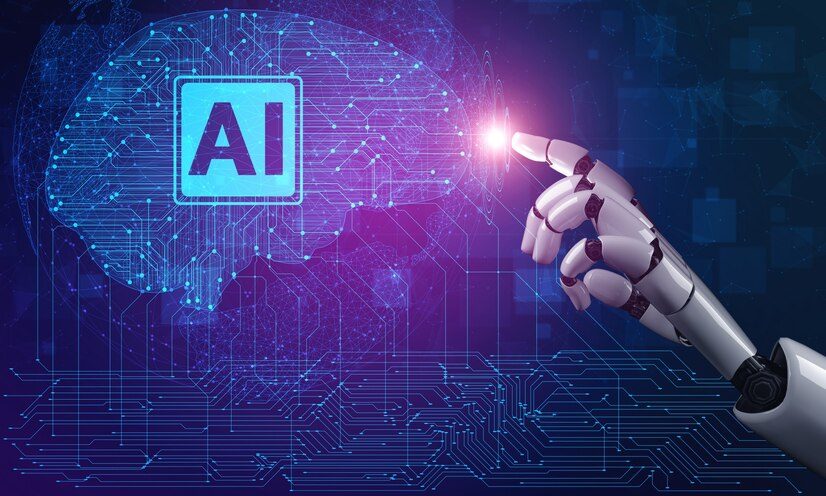
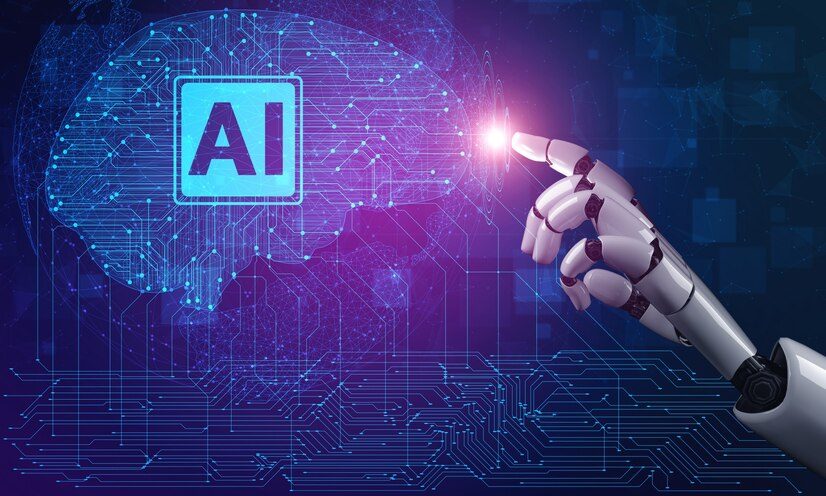
SpeedExam
If the institution itself doesn’t yet see the benefit of using proctoring software, it can be hard for educators to monitor everyone during an exam. It can even be downright impossible.
That’s why SpeedExam landed on this list. If you have a class size of 25 or smaller, you’ll be able to use their services for free. You’re allowed 25 free exams every month but remember that you’re not going to get all the features that make SpeedExam worth trying.
It’s relatively easy to use, so you’ll be able to navigate around with no problem. Apart from its outdated interface, many found its image inclusion process to be somewhat lacking.
Examus
Examus is now part of an AI ecosystem that provides a fairly comprehensive solution to higher education institutions. So, if you have a very substantial budget, this might be worth considering.
As a standalone solution, its simple API reduces the bandwidth demand. It also has real-time AI monitoring similar to that of our top pick. Unfortunately, the number of mobile platforms it supports is extremely limited. This may be an issue should you prefer exam takers to use their phone cameras as well.
Find the Right Proctoring Software for You
Features and overall reliability are both important in the selection process. But don’t forget to assess the reliability of the customer service as well.
See how quickly they respond to queries and requests for demos. In doing so, you’ll get a glimpse of what your experience will be like as a paying customer.
Read Also:















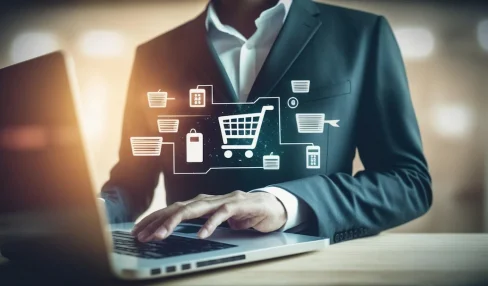
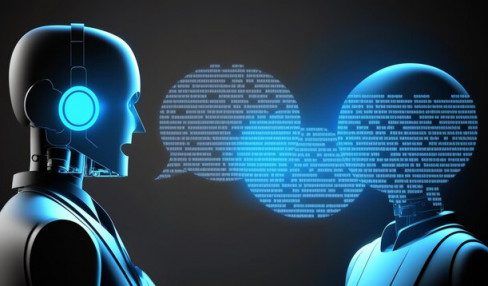
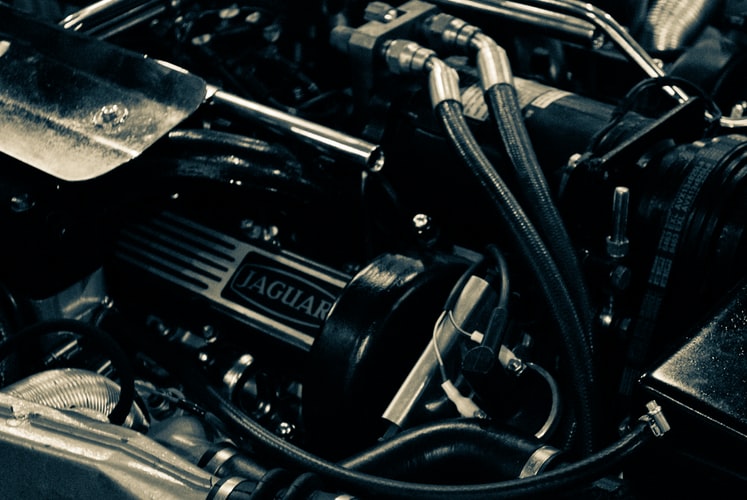
Comments Are Closed For This Article