Domain Registration Expired: What Does It Mean?
6 Mins Read
Published on: 23 November 2023
Last Updated on: 27 April 2024

toc impalement
If you’re a domain owner or visiting a website, you may stumble across a message of warning. It says that the domain registration has expired. Let’s try to infer the message’s meaning and your steps after you get it.
Background
You’ll find ‘domain zones on the Internet,’ such as .com, .org, .de, and .co.uk. To register a domain name (for example, coolsite.com) in any domain zone (in our example, it is .com), you need to contact a registrar (for instance, namecheap.com, domain.com, or name.com). This organization can register your (assign to you) domains in this domain zone.
Registration is necessary to eliminate confusion and implies that no one else will be able to own this domain for as long as it remains registered. The domain name is registered for 1 year. It means that after one year, you will need to either abandon it (then someone else will register it). You may also renew it for another year. Depending on the domain zone, you can register a domain not just for 1 year but for up to 10 years. The cost of registering a domain name for each registrar differs and greatly depends on the zone. For example, a domain in the .com zone starts from almost $8 per year, and the .tv zone begins from $40 per year.
If the user has not renewed the domain, the registrar company may not immediately delete the record about the domain owner but “hold” it for some time. Now, the domain owner gets a notification on the expiration of the domain. Such notifications and, in general, their distribution depend entirely on the domain registrar – some have, some do not.
Now that you have some background, a domain expiration message will have different connotations depending on whether you are a visitor or a domain owner. Let’s find out more.
You Are A Visitor
If the site is inactive, what happens if you want to see its content? The easiest option is to wait a couple of days. The owner may renew the domain, and everything will work again. In that case, just add the page to your browser’s ‘Favorites’ and come back here later.
Another method is to use an expired domain finder.
The design of the tools enables the users to locate recently expired domains. These domains may have been beneficial if you’re interested in purchasing a domain that has just become available. Such tools can also be a way to check if the domain you’re trying to access is expired or if there’s another issue.
The following way is to contact the domain owner to remind them that the domain has expired, and they will soon lose it. And secondly, if they do not plan to renew it, just ask them to share the information you need. You can use any WHOIS service to find information about the domain owner and his contacts. For example, it can be Domain tools, Namecheap Whois, ICANN Lookup, etc. Enter the site address and look for contacts there by which you can contact the owner.
· It’s frustrating when a site doesn’t work, and the owner does not respond. Try searching for a page in the cache of Google. It can be done with the following query: cache:thisisexample.com (of course, replace thisisexample.com with the address of the site or the desired page). The second helpful service is web.archive.org. You can go to the site, enter the address, and see the history of this site.
You Are An Owner
If you visit your site one day and see the text “Your domain has expired,” “The domain has been partitioned”, or “Delegation of the domain is suspended”, you may be concerned. What does it mean? Firstly, don’t panic! Here’s what might have happened:
You did not pay for the domain on time and know about the registrar company under whom you registered your domain. Contact the company, pay, monitor your payment, and activate your domain.
You did not pay for the domain on time and don’t remember about your domain registrar. Such a case happens if a third party has registered your domain. In this case, the best way is to contact this person, explain the situation and solve it. If this person is unavailable, everything will depend on whose name the domain is registered in. You can find out from the registrar’s company, and you can find its contacts using the WHOIS services (look for emails, phone numbers, and links to pages in the “Whois Record” section). If the registrar company confirms that you own the domain, you restore and renew access to it. If not, arrange for them to register it for you as soon as it becomes free.
You are still determining whether or not the time has come to renew. WHOIS services can help you find this information. To do this, enter the site address and look at the following fields in the response results:
Now you can see above, the “creation date” is the date of the first registration of the domain, and the “updated date” is the date when information on the domain was changed. And finally, “expiration date” is the domain’s expiration date. There is also a status field. In this case, it says that the domain will not be deleted immediately after expiration. But they will take place after some time. If the expiration date has passed, then the domain has expired and needs to be renewed urgently.
· And finally, the easiest way is to contact the person/company who registered your domain and get advice from them.
Read Also: The Role Of SEO Agencies In Boosting Website Rankings
Scams And Viruses
It is worth noting that your page may have been generated by a scammer or a virus that has infected your computer or website. If you have suspicions, do not interact with the website, panic, and transfer money to an unknown person.
The first thing to do is contact the registrar company and check the expiration date of your domain. If the domain expires, you will be told its expiration date. If everything is fine with the domain, you need to check your PC for viruses. The next step is to contact the hosting provider and ask them to check your website. After fixing the issues, changing all logins and passwords to new ones is good.
FAQs
· “I renewed my domain but still see the message “Domain registration expired”. It can happen for several reasons: the browser cache did not have time to enable and did not have time to update the DNS. If you do not go into details, then restart your computer. In case if it doesn’t work, wait 24 hours and check again. If this does not help, call the domain registrar.
· “Can I renew my domain after it has expired?” In most cases, it depends on the registrar and domain zone. For clarification, contact the registrar.
· “My domain is up for auction. What does it mean?” In some domain zones, registrars may hold the domain for some time after expiration. Sometimes, there are cases when a domain name is popular and has high value, in which case the registrar can arrange an auction and sell it to the highest bidder. You are no longer its owner if your domain gets to the auction. You just have to outbid all bids to redeem it. Whether it makes sense to do this is up to you.
- “My domain is registered by someone else, and an ad page opens”. What is it?
Most likely, your domain was registered by cybercasters after its expiration. Therefore, you will need to get it back from them now. Be careful, it is very easy to get caught by scammers. They will not return the domain, even after payment.
Read Also:
















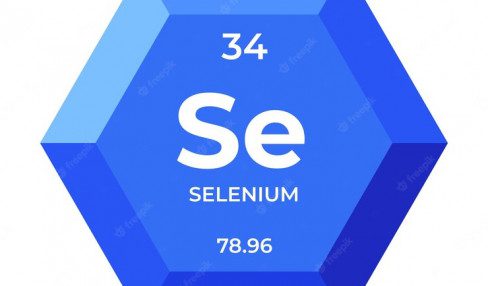

Comments Are Closed For This Article