PDFBear: How to Convert Your Files The Easiest Way
5 Mins Read
Published on: 24 May 2021
Last Updated on: 23 December 2024

toc impalement
Computer devices can do so much nowadays; they can do impossible things to do years back, and you can do all of it with just one click. But computers alone have limitations. There are certain things computer devices can do, a good thing there are a lot of computer programs and websites that can help accomplish your essential tasks.
One of the best websites you can find is PDF Bear. It is a web-based tool known to convert files to different formats, but this website’s function is not limited to converting files. With this website, you can convert files to various formats easily and without any hassle. These are the steps to follow in converting your files using PDFBear.
Steps in Converting Files Using PDFBear:
In converting files with PDFBear, there is little you can do. Unlike other tools in converting, you will not need to download or install anything on your device. The first thing you will do in converting your files using this tool is prepare the things you need for the conversion process.
Step #1
The first thing you need to prepare is the device you will use. Since this tool is a web-based converter, you will only need your device browser, which means you can use both your smartphone, tablet, computer, and laptop. Afterward, you must connect your device to a stable internet connection to access the website.
Step #2
The next important thing you need to prepare is your file. You have to ensure that it is in good condition and that it is not damaged or encrypted for the conversion process to proceed.
After ensuring that your files are in good condition, you are all set to convert your file. Next, you will open your device browser and type pdfbear into the address bar. After typing the PDFBear address, it will redirect you to its homepage. There, you will see the different services the website offers.
Step #3
You should choose the type of file you will convert from and the format of the file you will transform into. There are many file formats to choose from; you can convert formats like JPG, PNG, PPT, Word, and Excel to PDF, and vice versa. You have to select among the file formats that will best suit the task you are required to accomplish.
Step #4
After picking, you will have to click on your chosen file format. After clicking on the options, you will be redirected to the page where you will attach your file; you have two options in uploading your file: you can drag your file to the designated area on the web page, or you can click on the “Select a File” on the screen to pick which file you want to convert.
After uploading your file, you will wait a few minutes for the converter to scan the pages and extract the texts on your file. After the conversion process is done, you can now download your file. It is indeed the most accessible tool to use in converting your precious files.
Why Choose PDFBear?
The internet world is an unending platform. It offers so many tools to help you with all your needs. Although many tools are available on the web for every need, most of them are not helpful and sometimes can even give you stress and make your work more complicated. With PDFBear, you will not encounter any problems with converting files.
This website is equipped with adequate security features to protect your file’s content and the identity of the users. Another helpful feature of this tool is that it is web-based, which means you will not have to download and install any software on your device that can consume space. It also offers so many valuable services aside from converting files.
Some Alternatives To PDFBear
Well, PDF Bear is great as it offers a myriad of different features that add to the overall USP of the application. However, it is not the only player in the market. In fact, there are some other names as well.
While the center of focus for this article was PDFBear, having some alternatives can help you get out of a fix. Well, we are here to do just that. Let’s go:
Adobe Acrobat
Adobe is one of the most prominent names when it comes to anything regarding PDF. This application has been at the center of PDF discussions for decades. As a result, we would like to start the list with it.
iLovePDF
iLovePDF is another robust PDF reader and converter that comes with some amazing features. The application is known to boast around 25 tools for document management. The best part is that these features can be easily accessed via a remote device of your choice.
SmallPDF
SmallPDF is a bite-sized PDF reader and converter that has taken over the landscape as it offers some really amazing features. Therefore, it is convenient and powerful at the same time. This makes it a unique and potent rival to PDFBear.
CocoDoc
CocoDoc is an amazing document management software that has a little bit of everything. It can take care of PDF management and so much more. Therefore, it is truly an everyman’s PDF converter and reader like PDFBear. However, there are some paywalls that riddle this fine application. In other words, you need to pay monthly subscriptions to access features.
Takeaway:
Computer devices, software, and websites are essential nowadays because everything is done virtually. With the help of these various tools, we can accomplish both the easy and, most importantly, the most challenging jobs. Using these tools, we can do our tasks effectively and efficiently without hassle.
PDFBear is one of the best websites you can find today to help you with all your PDF needs. It can do much, including adding watermarks, splitting and merging, locking and unlocking, and repairing PDF files. But among all the services the website offers, it is known for its efficiency in converting various files, which is why it is a trusted website.

















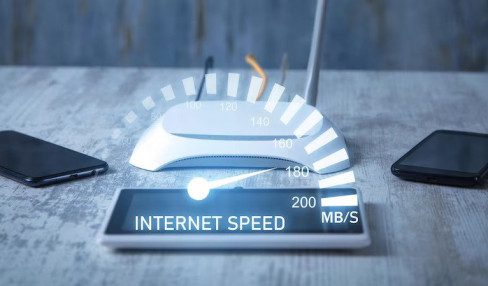
Comments Are Closed For This Article