For Beginners How To Build A Robot
5 Mins Read
Published on: 04 August 2022
Last Updated on: 13 November 2024
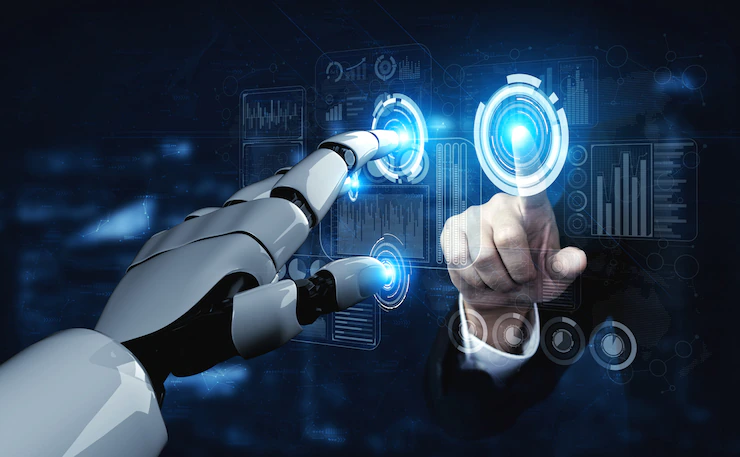
toc impalement
Robots are a big part of our lives these days. They are used to help out in hospitals, for shipping purposes, and even to help us out in the kitchen. But have you ever wondered how they work? How to build a robot?
A robot is not a device; you just can make it in one day. Yes, you can, but that will be a toy robot. There are several stages involved if you want a robot for a big purpose.
You will need to make a prototype first to observe whether the robot is functioning as you want or not. If you have a 3D printer, only some small components could be finished by it.
But If you want your robot to join an event like BattleBots, then you’d better find a professional staff to finish your robotic project. Search “Rapid prototyping companies” or related words on google, you could find rapid prototyping companies who can help you to do these technical things in a short time.
With the development of technology development, more and more people are becoming interested in the possibility of programming robots. Although it may seem like a daunting task, it is actually very easy to get started with robots. Here’s how to build a robot for beginners.
Right now building a small robot is not difficult, you can also try it yourself! Below is an easy-to-follow guide, you can learn how to build a robot that can move and do all sorts of amazing things.
What is a Robot?

The word robot conjures up images of science fiction movies and television shows. Today’s robots are far different from the robots of old. Today’s robots are far different from the robots of old.
Robots are becoming increasingly common in our society. They can be found in factories, offices, homes, and even in our schools and hospitals. However, they help us do our jobs and protect us when we are not around. They are our companions, our helpers, and our partners in crime.
A robot is an artificial device that performs tasks usually done by humans. The word robot comes from the Czech word robota, which means work. Today, robots are used in many different places, from factories to restaurants.
They are used to doing jobs that are too dangerous or hard for humans, like exploring space, building bridges, and even performing surgeries.
How to Build a Robot for Beginners a Step by Step Guide
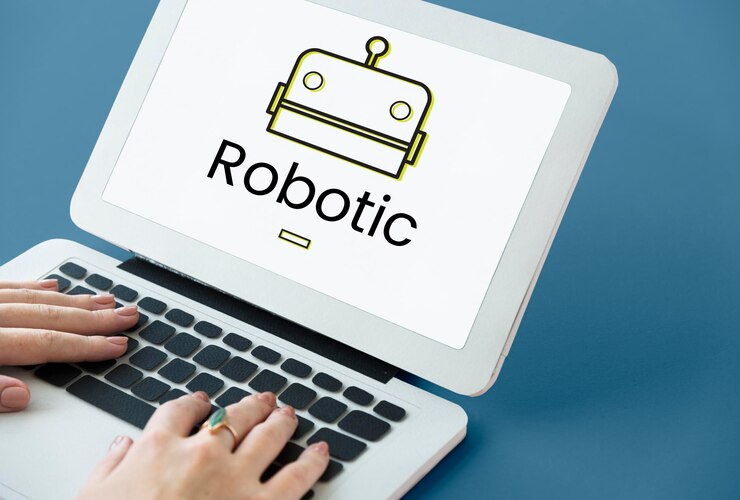
For a highly functional robot, the process is a bit complex. The engineering team needs to make several prototypes before the main product. But for DIY robots we don’t need that.
Here we will describe how to build a normal robot using your household equipment. So, let’s get started:
What You’ll Need To Build A Robot?
- Screwdriver
- Soldering Pencil
- Needle-nose Pliers
- Wire Stripper
Overview:
- Putting together the motors for your robot
- Glue the Wires Together
- Romeo BLE Controller assembly and Connect the Battery
- Create the power toggle switch
- Set Up a Microcontroller Board and Motors
- Program your Robot
Putting together the motors for your robot
Examine the bag containing the components to find eight long screws. These screws will secure your motors.
The robot’s component bag has washers and gaskets. Washers improve rubbing and help secure the electric motor.
When the robot is in motion or when it comes into contact with an object, the gaskets provide the function of preventing the screw nuts from becoming dislodged and dropping to the ground.
Glue the Wires Together
Keep an eye out for wires that are black and red. Attach 15-centimeter black and red wires to each motor.
Remove the cable insulation with a wire stripper. Don’t exaggerate. Then solder the wires onto the pins that are attached to the motors. Repeat with remaining motors.
Make a mark for the red and black wires at the appropriate locations, and then solder them in the appropriate places.
Romeo BLE Controller assembly and Connect the Battery
Get 3 copper supports from the bag. One-centimeter-long supports are frequent. They’ll secure the Romeo board.
The board has three holes. Screw in the three copper supports. Then remove two countersunk screws with flat heads from the bag of components and use them to secure the battery to the underside of the car.
Create the power toggle switch
Adjust the settings on your power switch. Batteries are required for robots to function.
The utilization of power can be controlled by the power switch. When the robot is not operating or moving, the power switch will shut off automatically. Be mindful of the gasket series and the screw nuts while you are installing a robotics switch.
After assembly, solder the button’s circuits. Use some cut-off cables. As in step 1, remove the insulation to expose the copper wire. Solder cables to button pins. Setting button pins is important. So:
a) Connect a button to the battery charger and note the setting. b) Solder the switch's red cables to the battery charger. c) Get a red and black cable to finish. Attach the first cable to the battery charger's negative pole and the second cable to its positive pole. The Romeo BLE controller.
When you’re done soldering, make sure the battery and Romeo controller wiring is consistent.
Set Up a Microcontroller Board and Motors
Connect motors to a microcontroller. Careful! Sold the left motor’s red and black wires to M2 and the right motors to M1.
Observe the battery pack. Solder the black wire into GND and the red wire into VND. Screw drivers open and close cable ports. Once you plug in the cords, secure the ports.
After attaching the motor wires to the microcontroller board, connect the robot’s top and bottom plates. Attach the sensor plate before the top plate. You can postpone this action.
Program your Robot
After making your robot, upload the microcontroller so it can move. Now that your robot is fully assembled, it can move.
There are many sample codes online. Download one that suits your machine and then upload it to the microcontroller. Check the batteries and power switch if they don’t work.
Once the motors operate, your robot is complete. Move your robotic automobile. If the robotic car travels forward and backward in seconds, the parameters are correct. If not, modify.
Conclusion
Robotics is our future. From household work to replacing inside parts of our body, robotics is everywhere. We hope our initiative to build a robot for beginners will help you become more enthusiastic in this technology department.
Additionals:


















Comments Are Closed For This Article