The Best Video Editing Tools For Kids
21 July 2023
4 Mins Read

toc impalement
Video content has won its influence over various spheres of life, altering the main way we exchange information.
While adults see video content as a form of entertainment or education, kids use it more as a form of self-expression and a way to communicate with the world. The boundless creativity of kids accompanied by modern video editing tools make a perfect combo together, giving them a chance to every kid to speak to their surroundings and share their worldview and unique vision of situations and events.
How To Help Children With The Initial Steps In Video Editing?
The majority of kids enjoy video content, however, not all of them are able to make it due to a lack of attention, or understanding of basic tools. With parental guidance, they will certainly have more success.
1. Help with organization
The creation of a video takes longer than a few clicks on the phone. It comprises three stages – pre-production, production, and post-production. In the beginning, parental support is crucial, as you can help the kid organize the whole process step-by-step, and thus, grow more confidence and control over the situation.
2. Be proactive and engaged
Just be there for your kid, as your interest in their work is the best motivation. Besides, when they get tired of mistakes and get disinterested in learning, you can encourage them to overcome the obstacles.
3. Explore the video-editing tools
Video-editing tools help to turn all the bits and pieces of footage into a complete story. The Internet is full of options to choose from, however, it’s worth doing a bit of exploration. Make sure the application offers a whole range of basic functions like cropping, trimming, resizing, flipping, looping, etc. It should also offer the use of video combiner and a variety of tools for audio alterations. Children-friendly video-editing tools typically have the same set functions as the regular ones, however, their design is more intuitive and easily understandable for kids.

Among the most suitable applications that kids can use for video editing are:
A. Magical Video Editor – Magisto
Magisto is a worthy option to consider. It can be used for both, basic and professional editing. As long as the kids are only starting their way, they can you the basic set of tools for free. One of the greatest benefits is the variety of templates regarding various platforms like TikTok, Instagram, YouTube, etc. Magisto helps to create simple videos related to special events, friends, or family gatherings, and share them on popular social media websites.
B. The 123apps
A user-friendly multifunctional service, which helps children explore the world of video editing. It offers a wide range of tools for both video and audio alterations: trimming, resizing, cropping, and looping; it allows the use of a video combiner, a change of the video speed, adding or removing the logo, etc. All the functions can be easily found due to an easily-comprehensible layout.
123 apps present a great opportunity for kids to capture moments, create inspiring stories, share personal life events, and gain popularity among their peers.
C. Animotica – Video Editor and Movie Maker
Animotica offers a traditional set of tools to create a high-quality video – trimming, splitting, adding music and over voices, scaling, rotating, etc. Animotica helps to turn simple photos into movies with special effects, music, and animation. It can be great fun not just for kids, but the whole family.
D. Toontastic
An engaging 3D application for kids that allows them to create short animated movies in just a few clicks by choosing and manipulating characters and setting the scene for action. It teaches kids the basics of storytelling and narration by using a ‘story arc’ with a structure – a setup, a conflict, a challenge, a climax, and a resolution.
E. Shadow Puppet Edu
Shadow Puppet Edu is a great application, which presents numerous functions to create visual content – presentations, sound clips, voiceovers, slideshows, videos, etc. The videos can include up to 100 images and be up to 30 minutes long. The layout is easy to comprehend, thus making no problems for usage. The process of creation as well as the result will be engaging for the kids and their parents.
Video content is a part and parcel of a kid’s life and the main form of communication they use nowadays. It is important to help them master their skills in video editing by going through all the stages together. A lot of the basic functions they can learn on their own, however, it parental guidance will help them develop a better level of knowledge. Besides, apart from learning a useful hard skill nowadays, you are going to spend some quality time together. What can be better than that?
Read Also:

















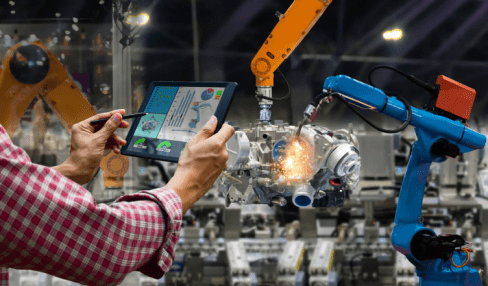
Comments Are Closed For This Article