7 Ways To Boost Your Gaming Internet Speed For An Amazing Performance
4 Mins Read
Published on: 16 August 2022
Last Updated on: 06 September 2024

toc impalement
Your gaming experience should be relieving, not frustrating.
Apart from poor and toxic gameplays, your internet should not be an issue for poor performance in your games. However, for this to happen you should be ready to optimize your gaming internet speed so that any such hassle is avoided.
But how to optimize your gaming internet speed? Not to fret because we’re here to share 7 amazing ways for it. Using these, you’ll be able to get smooth internet speed for gaming and enjoy seamlessness during your experience.
Also, it’ll smoothen the overall performance of additional devices too such as during streaming. So, let’s check these out now:
1. Getting A Reliable Internet Provider
The first thing that’s becoming a hassle in your gaming experience is your internet plan and connection. When you acquire internet from an unreliable provider, you’re bound to get a poor gaming internet speed.

That is why acquiring internet from someone reliable is important. We recommend Windstream Internet since it’s known to provide outstanding internet service without lags, disruptions, or problems of any sort.
Choosing someone like Windstream will eliminate the hassle of slow internet speed. You can simply view various internet plans from them and pick the one with the right speed options.
2. Using an Ethernet
Another way of improving your internet speed for gaming is by using Ethernet. Instead of depending upon the performance of your internet router and living on the mercy of signals, you should use Ethernet connectivity for better performance.

You’ll enjoy seamlessness throughout the connection and won’t face disruption unless it’s coming from the source. Plus, it brings stable speed, ensuring the highest level given what your internet plan is offering.
3. Going For A Gaming Router
In case you don’t like to be wired and want to enjoy the liberty of wire-free connectivity, then perhaps going for a gaming router might suit your need. Gaming routers bring quite a performance and truly compliment gaming setups.

Not only is the internet speed superb you also get enhanced signal strength and coverage. It removes the problem of signal issues and you’re able to get enhanced coverage as well.
Although they’re more expensive than regular routers, still, if you go for one, you won’t be disappointed with the choice.
4. Clearing Device and Browser Cache
Clearing your device and browser cache will help run things faster as well as boost your gaming internet speed. The cache memory stores frequently run processes temporarily so that they can be re-run whenever needed, without any delay.
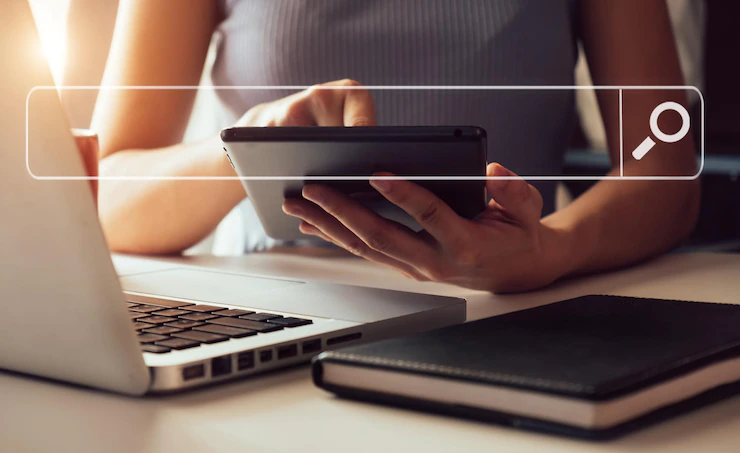
However, this consumes internet juice, which is why you often feel a drag when there are several of these in your cache memory. Plus, the greater the memory, the more processes are stored. It’s not a hassle, but clearing your cache will surely improve overall device and internet speed.
5. Rebooting Your Internet Device
In case you’re wondering whether or not the issue is with your system or your ISP, try rebooting your internet device for once. Your internet router/ modem is prone to lags and can sometimes get a new connection state when rebooted.

When this is done, your internet device re-establishes the internet connection with the ISP, resending data packets. Sometimes, all it takes to resume high gaming internet speed is rebooting your internet device, which saves you from a lot of hassles.
You can do it occasionally or even set it to automatic reboot, especially before your gaming session begins. That way you won’t have to reboot it during the session or even face lags.
6. Optimizing Router’s Placement
In addition to rebooting your internet device, you should also check whether it’s optimally placed in your home or not.

Many times your internet router is placed in an area that has excessive magnetic interference due to electronic devices, is surrounded by walls (in a closed room), or in other words, has a poor ability to capture signals.
This affects the overall spread of signals and coverage in your place. As a result, you face lags and disruption with your internet connectivity and your gaming experience is ruined. That is why you should see where your internet router is placed and change its position.
Place it in an open area but also close to your device for gaming. Also, use Wi-Fi extenders to enhance signal strength and coverage. That way you won’t face disconnection or lags.
7. Installing Updates
While upgrading your internet device, instead of going for one, you should seek to update its firmware.
You can launch updates or even update your internet driver on the device. Most modern routers come with firmware updates that, when installed, help improve the overall performance.

Plus, updating drivers on your device removes any barriers to connectivity and gives smoothness in overall internet speed. You can even locate online drivers or find drivers from the parent company of your devices.
It’s a good alternative; though if your internet router states that it’s updated and is slowing down your internet speed, then it’s high time to get a new router. Getting a new one will surely remove the problem, given everything else is working fine.
Closing Thoughts
Well, following these amazing tips, you can surely boost your gaming internet speed and enjoy the surreal gaming experience that you always want.
It’s going to prove fruitful especially if you’re into extensive gaming or are regular gaming and streaming user.
Whatever it is that you do, by using these ways, you can get your gaming internet speed uplifted.
Additionals:















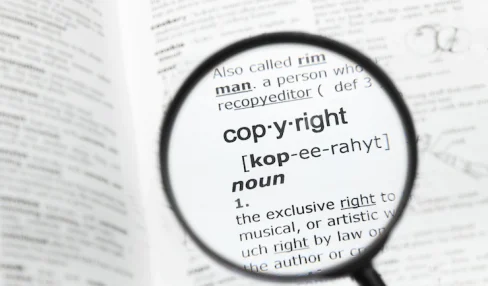


Comments Are Closed For This Article