Preserving Image Quality: Tips For Converting JPG To PDF Without Compromising Clarity
07 September 2023
3 Mins Read
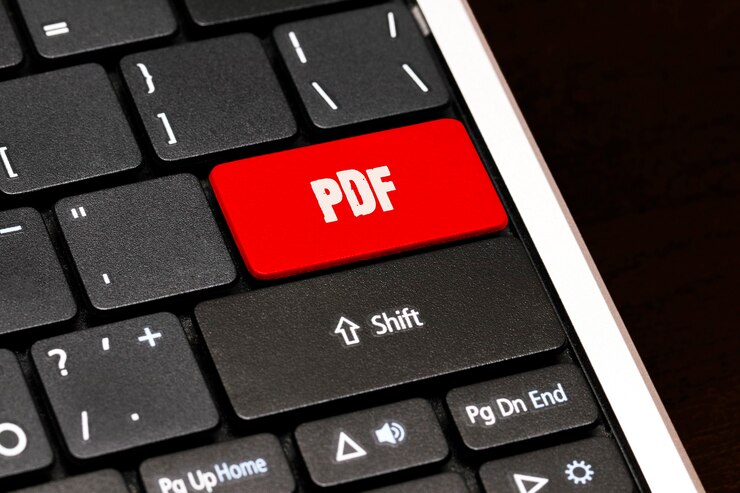
toc impalement
Images have become an integral part of our daily lives nowadays. Whether it’s a memorable photograph or an infographic, we often need to convert images from one format to another while maintaining their quality.
When you want to turn many image files (JPEG photos) into a PDF file, keeping the pictures clear and nice is crucial. Using a jpg to pdf converter free can help you convert the pictures to PDF without making them look blurry.
The Basics Of JPG And PDF Formats
Before we dive into the tips, let’s quickly understand the formats we’re working with:
- JPEG (JPG): This widely used image format is known for its efficient compression. However, due to the removal of some information, quality loss may occur every time an image is compressed.
- PDF (Portable Document Format): Text and graphic content can be included in the flexible format known as PDF.
Why Does Image Quality Matter?

The integrity and accuracy of your images must be preserved, as well as their aesthetic appeal, to maintain image quality.
When converting JPG to PDF, the challenge lies in maintaining the original image quality while adjusting it to fit in PDF format.
Tip 1: Choose The Right Conversion Tool
Selecting the right conversion tool is crucial. Opt for software or online converters that explicitly mention their ability to preserve image quality during conversion. Because not all converters are made equal, examining reviews and user experiences can be helpful before making a choice.
Tip 2: Adjust Compression Settings
Most converters allow you to adjust compression settings. Compression reduces file size but can lead to image quality loss. Choose a converter that lets you customize compression to balance file size and image clarity. Consider “lossless” compression, which preserves quality without consuming a lot of space.
Tip 3: Prioritize DPI (Dots Per Inch)
DPI refers to the level of detail in an image. A higher DPI means better quality. When converting JPG to PDF, ensure that the DPI settings are maintained or increased if possible. A standard DPI for print-quality images is 300. Some converters might default to lower DPI settings, so always check and adjust if needed.
Tip 4: Opt For Vector Graphics
Try using vector graphics if your images have simple text or visuals. Unlike raster images (like JPG), vector graphics are made of paths and curves, allowing them to be scaled without losing quality. Several converters can convert JPG photos into vector-based PDFs, significantly increasing clarity, especially when zoomed in.
Tip 5: Test With Sample Conversions
Before converting an entire batch of images, perform a test conversion with a single image. This will help you evaluate the output quality before committing to the conversion. If the test result doesn’t meet your expectations, you can adjust the settings before converting the entire collection.
Tip 6: Save The PDF In High Quality
After converting the images to PDF, ensure you save the PDF file in high quality. Some PDF viewers might default to lower-quality settings for faster viewing. Look for options like “high quality” or “best quality” when saving the PDF.
Technical Insights: The Role Of Color Spaces
Another technical aspect to consider is the color space of your images. JPGs commonly use the RGB color space, while PDFs might default to the CMYK color space, which is more suitable for printing. During conversion, ensure the color space conversion is handled correctly to prevent unintended color shifts.
Final Thought:
Preserving image quality while converting JPG to PDF requires selecting the right tools, adjusting settings, and being mindful of the technical aspects. A little extra effort to ensure image quality can significantly affect the final output.
Read Also:


















Comments Are Closed For This Article