What Is PDF And How To Easily Open It?
4 Mins Read
Published on: 22 April 2022
Last Updated on: 22 October 2024
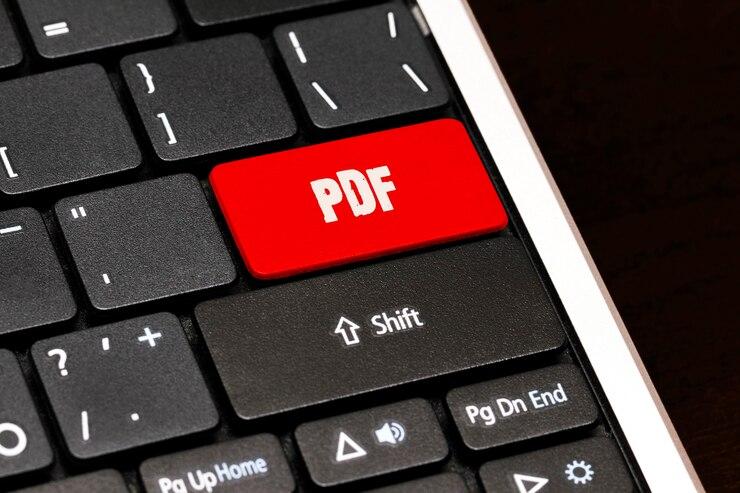
toc impalement
Imagine that you typed a document in Word for a long time. Then you saved the document and sent it, for example, to a friend. He opens it via another text editor: it could be LibreOffice or OpenOffice.
What is the result? Text can be displayed in the alternative editor in a completely different way, and sometimes with an ugly design or structure.
So, the document opened in different text editors will look differently. The author is, of course, not to blame and your friend or colleague to whom you passed the document, of course, too. So, what should you do?
You can convert anything to PDF – be it JPG to PDF or Word To Pdf. All you have to do is follow some methods. To explore more, check out the steps below
What’s The Big Deal With Not Using PDF?
Converting to PDF is a digital method of easy storage and sharing of documents. Alongside, people are also using digital signature apps. Hence sign pdf for free. It is a modernized approach. However, not using PDF could lead to several problems, and they are all relevant. These are as follows:
- Printing a document on paper. It is not always a wise decision if the document has more than a dozen sheets or the recipient lives in another city or country.
- Send it by fax. Sometimes this may not be possible due to the lack of a fax on the other side;
What Is A PDF?

In short, PDF is a universal format for many text editors and operating systems. In other words, you can open a file of this format on any device with the help of an editor that supports PDF.
There are also special programs for viewing PDFs, such as CoolUtils PDF combiner, which you can use offline. Among the most popular tools for viewing, PDFs are also Adobe Reader and Foxit Reader. As you may suggest, the PDF format has serious shortcomings:
- The text of the document cannot be edited: for this purpose, special tools can be used;
- If you do decide to edit a PDF file, you probably won’t have the fonts you want to use, so you’ll have to embed them;
- To make the images look correct when printed, you need to use high-quality bitmaps in the document. The disadvantage is that they will weigh quite a lot.
But there are also advantages of this format:
- Simplicity;
- Single structure and design of the text on any device and text editor; You can merge PDF as well.
- The PDF format allows you to implement the necessary fonts, vector and raster images, forms, and multimedia inserts;
- PDF supports CMYK, RGB, Lab, Bitmap, Duotone, Grayscale, Lab, and other types of raster compression
- It has its technical process and formats for printing: PDF/X-1, PDF/X-3;
- PDF format includes an electronic signature mechanism for protection and authentication of documents;
- PDF supports advanced document security settings.
- PDF To JPG conversion is also possible through advanced settings.
Related Resource: Protect Your Information With PDFBear’s Password-Protect Tool
In fact, such files are nothing more than snapshots of documents. Therefore, editing capabilities are not provided for them. However, the use of PDFs is quite common. Many books, magazines, and textbooks have this format. Such files may contain both text and images. This is large because Adobe made this format free and released a free version of the utility for PDF files.
How To Convert PDF?

There are several ways to convert Word to PDF or PDF to Word. First, you can create a document in Microsoft Word, which is then saved in PDF format. Secondly, use the capabilities of specialized online services, such as CoolUtilus PDF combiner.
This software is suitable in many ways because it allows to view, convert and process files without an internet connection. In particular, if you have many PDF files at your disposal and your idea is to merge them into a single file – you can easily do it with this tool.
This functionality can be useful for students, teachers, office workers, and other people who work with documents. If you want to transfer information from a PDF document back to Word, you can do it in many different ways.
You can simply copy the contents of the file and paste it into Microsoft Office, but the structure will be lost, just like the formatting. To do this, we also recommend using special software – a converter that will improve performance, and make it better.
As you can see, PDF files are rather convenient, but many people face problems when there is a need to edit, merge or convert files. For these purposes, we recommend using PDF converters. Even PDF editors are also beneficial.
How To Open PDF?
Can’t open PDF? Ahh, that’s annoying!
Well, there are many factors that can prevent a PDF from opening on your browser or on your computer. Here is a step-by-step method of how to open a PDF:
- Under the File menu, click Open, hit Ctrl+O, or select Open from the Quick Access.
- Now click Computer and now tap on Browse to navigate to the file location that you would like to open. Now select it
- Tap Open
And you are done.
Read Also:


















Comments Are Closed For This Article