A Brief Guide On Vcruntime140.dll Error Rectification
3 Mins Read
Published on: 23 August 2022
Last Updated on: 13 November 2024
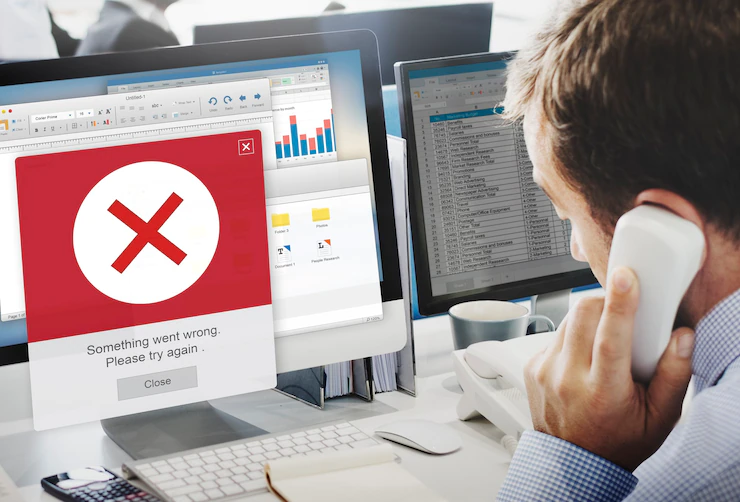
toc impalement
Microsoft® Visual Studio® 2K15 is frequently related to the Vcruntime140.dll file, also recognized as the Microsoft® C Runtime Library. It is a crucial element that guarantees the smooth operation of programs.
Therefore, if the “vcruntime140.dll not found” error pops up, it might have a negative impact on how well the related program functions.
Errors involving vcruntime140.dll can arise for several different causes. Vcruntime140.dll-related error messages may also indicate that the file was improperly installed, damaged, or deleted.
What Exactly Is A Vcruntime140.dll File?

Vcruntime140.dll includes a lot of little utilities. The “Dynamic Link Library” is made of codes and routines that any Windows program may use on your computer.
A software “calls” the relevant code included within the file to carry out a specified operation. This format can also be used to exchange data. Shareable resources also include other additional ones. Therefore, they may be used in several applications.
A single Vcruntime140.dll file is sufficient for one system. All programs may access this file simultaneously and utilize its contents as necessary.
Reasons Behind Vcruntime140.dll File Errors:
Vcruntime140.dll issues are pretty prevalent. As you might have guessed, the most common error is the missing DLL files which is the primary source of “missing or not found DLL problems.” DLL errors can occur for various causes; however, the most common ones are listed below.
- Replacing A DLL File: Sometimes, a recently installed program replaces a pre-existing DLL file with an incorrect or incompatible one.
- Accidentally Removing A DLL File: This may occur when an application is installed or erased or if you try to free up memory on the hard drive.
- DLL File Has Crashed Or Is Corrupt: The.dll issues can be brought up by an application installed incorrectly, corrupting one or more files.
- Malware Intrusion: Corrupt software has destroyed or erased the DLL file.
How To Fix Vcruntime140.dll Or Any Other DLL Problems?

You can use manual or automatic techniques to fix the issue if a “vcruntime140.dll not found” error appears.
The second way is significantly more straightforward since it automatically enables you to remedy the fault with the least amount of work. In contrast, the manual technique assumes you access the DLL file and place it within the game/application setup folder.
- Manually fixing Vcruntime140.dll Errors: From the directory of vcruntime140.dll versions, choose the suitable file and click the “Download” button. Use the automated way to fix the problem if you are unsure which version to select. After downloading, put the file into the application installation folder to patch the vcruntime140.dll issue. The vcruntime140.dll file may also be placed in the systems directory.
- Automatic Fix For Vcruntime140.dll Errors: You may automatically fix vcruntime140.dll issues using the proper DLL Fixer. The tool will resolve various problems with the vcruntime140.dll file, download the correct edition of vcruntime140.dll for free, and suggest the appropriate place to install it.
Final Thoughts:
vcruntime140.dll file is vital for many software and gaming applications functioning. An error associated with this file can cause programs not to start up.
If DLL errors plague you, follow the pointer mentioned in this post to quickly fix the error and enable the affected programs to work correctly again.
Read Also:


















Comments Are Closed For This Article