Microsoft Teams Calling for Business: What You Should Know?
4 Mins Read
Published on: 20 April 2022
Last Updated on: 10 September 2024

toc impalement
In today’s business world, staying connected is vital. With lots of different ways to communicate, it can be tough to keep track of them. That’s why Microsoft Teams offers calling features to communicate with your team quickly.
Microsoft Teams Calling is a powerful communication tool that lets you stay connected with your team no matter where they are. Plus, you can easily track who’s called and who hasn’t returned your call.
So, keep reading to learn more about how Teams calling can help your business succeed.
Microsoft Teams Calling Explained
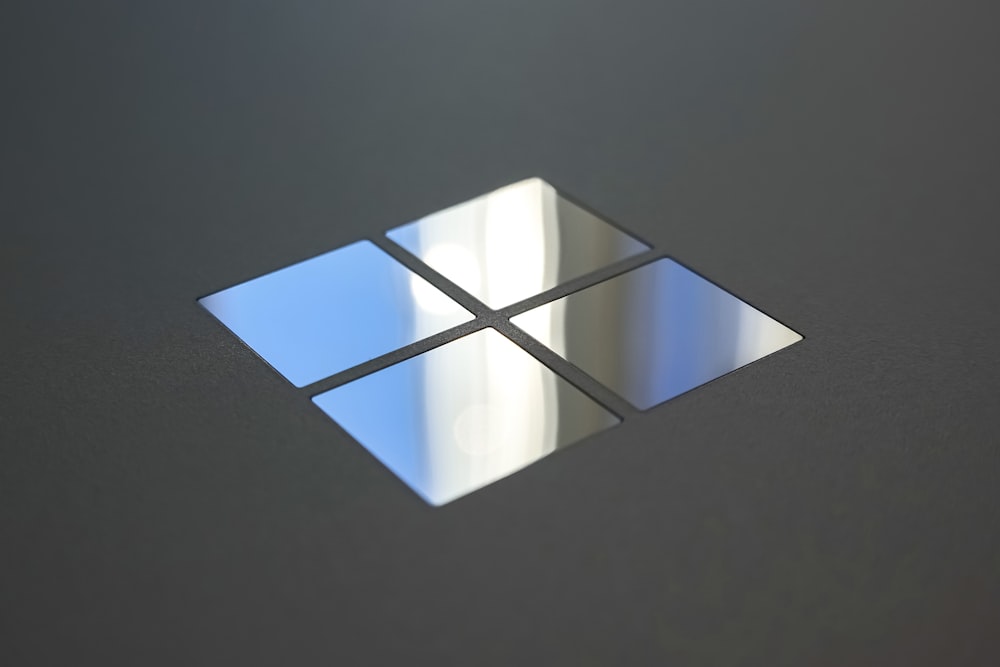
While more dial plans and routing are there, Microsoft Teams expanded through calls. This feature is a Microsoft-built phone system designed for small to medium-sized businesses. It’s a cloud-based VoIP solution that integrates with Microsoft Office 365.
With Teams, you can make audio and video calls with fellow employees and customers. Plus, it offers features like live events, meeting hosting, and team chat. In other words, it ensures that your communication is effective and efficient.
How Teams Calling Can Benefit Your Business

Microsoft Teams provides call control and integration with Microsoft 365. Here’s how Teams Calling plans can help your business in several ways.
1. Improve Productivity and Collaboration
This makes it easy to manage and monitor teams whether you’re on your computer or your phone. You can talk to coworkers and customers right in the app with this feature. This is without switching back and forth between different programs.
Also, calls are easy to make and come with all the features you need. It includes caller ID, voicemail, call forwarding, and a voice phone system.
2. Increase Customer Loyalty
Customers can reach your company and speak to a representative more quickly with such a tool. Teams Calling plan allows businesses to set up a call centre. You’ll get more customer satisfaction with this apps and services feature.
3. Cost-effective
This is ideal if you won’t use add-on solutions to connect to the Public Switched Telephone Network (PSTN). Unlike traditional phone systems, Teams Calling doesn’t need any on-premises equipment. This is making it a more cost-effective option for businesses.
Besides that, it also provides call control features that can help to reduce costs. This includes the ability to transfer calls to voicemail or block specific numbers. In addition to a voice and video call, this calling app lets you send text messages, share files, and collaborate on documents.
4. Reliable Business Communication
Like the rest of Office 365, teams are hosted on the cloud. Teams calling has security compliance and privacy. It ensures that your conversations are protected from interception. Ultimately, this provides a safe way to communicate, making it best for businesses.
5. Scales As You Grow
As you grow your business, this go-to platform also expands its features.
Here are some of its key features that will be updated in real-time regularly.
- Customisation. Set up a phone in a foyer, conference room, or other public places where many individuals can make calls. This necessitates purchasing a separate Common Area Phone (CAP) license and a phone.
- Call Sharing. Employees can share incoming calls with coworkers by forming user groups. Then select options for simultaneous ringing or forwarding.
- Video calling. Use any device to make or receive face-to-face video calls or conferences.
- Internal caller ID. It displays information for internal callers based on a corporate directory. It includes employee names, photographs, job titles, and other information.
- Advanced communications. You can host events, interactive meetings, and audio conferencing for thousands of people. With such, it has the option to record calls.
- Phone Numbers and Porting. You can keep all of your current phone numbers or choose new ones. Your numbers must be migrated to the Microsoft platform, which the provider will manage.
Best Alternatives for Teams Calling
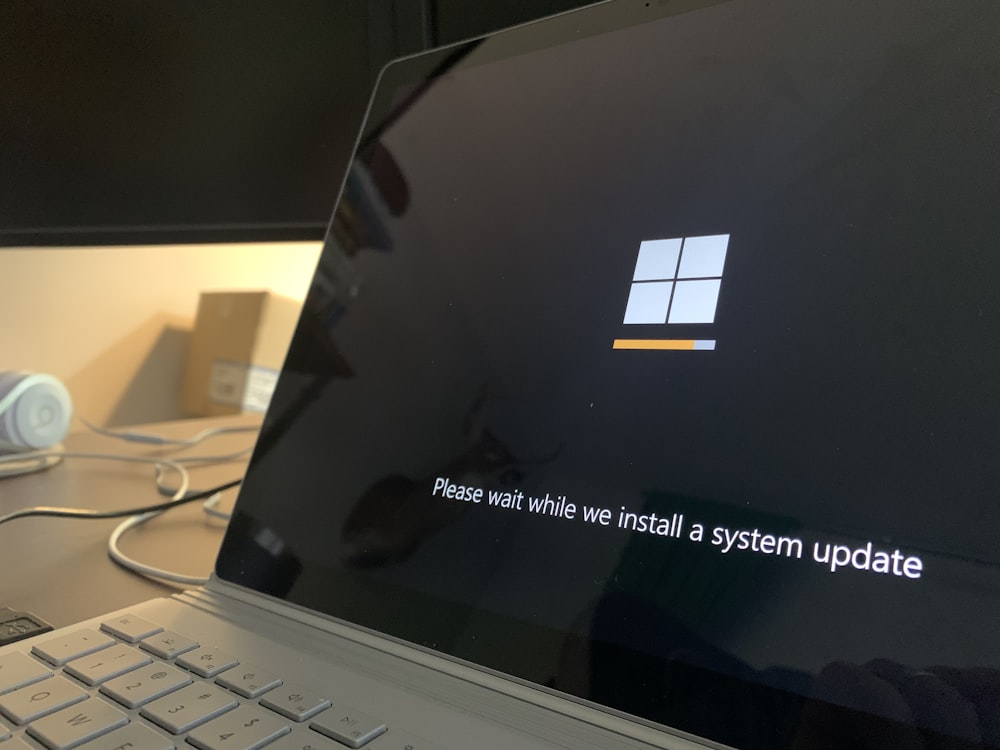
A few options are available if you search for more alternatives to chat teams and channels.
You can use Skype for Business, which offers many of the same features as other calling plans.
This includes HD video and audio calls, screen sharing, and instant messaging. Another option is Slack, which offers video and audio calling and file sharing and messaging.
One of the popular alternatives is Zoom. This offers video and audio calls, screen sharing, and other collaboration features. Also, Google Hangout provides video and audio calling and some basic features.
All of these alternative platforms offer similar features to Microsoft Teams. But, it’s essential to test your specific needs before selecting an alternative.
So whether you’re upgrading for more PSTN connectivity, see the platform’s strengths and weaknesses.
In Conclusion
So, what’s your next step?
If you’re looking for a low-cost communications solution, this new feature offers something. You can try a free trial of Office 365 today. So, you can start using all the features that come with it, including Teams Calling.
Read Also:


















Comments Are Closed For This Article