How to Simplify Ad Design with Creative Marketing Automation
25 November 2025
6 Mins Read

- How You Can Use Marketing Automation to Simplify Ad Design
- Remove Repetitive Work With Templates and Rules
- Scale Personalization With Dynamic Creative Optimization (DCO)
- Speed Up Asset Creation with Generative AI
- Automate Testing and Optimization
- Improve Collaboration and Handoff
- A 6-Step Roadmap to Simplify Ad Design with Marketing Automation
- FAQ
- Conclusion
Remember the last time you rushed an ad to launch? The late edits, wrong logo, and frantic emails?
There is a better way. Automation takes the small, repetitive tasks off your plate so your team can focus on the idea, not the file.
This post will help you use automation to simplify ad design. You’ll learn the many ways in which it can help and the exact steps to take.
Let’s get started.
How You Can Use Marketing Automation to Simplify Ad Design
Here’s a simple guide on how to simplify ad design with creative marketing automation. Use this to optimize different types of advertising campaigns.
Remove Repetitive Work With Templates and Rules
You waste time when you resize images, change CTAs, or tweak fonts for each ad. Templates fix that problem by keeping the layout and brand elements the same. You simply swap the content that needs changing while the template preserves spacing and style.
Automation rules make templates smart. A rule is a simple if-then instruction. For example, “If the user is new, show Learn More” or “If the image is portrait, use Crop B.”
When rules are in place, your creative ad-design tool will make the right change automatically, without you repeating manual edits.
Quick tips:
- Start with two templates for your top formats.
- Add three rules that handle device, audience, and CTA logic.
- Run the setup for a week and review what changed.
To summarize, design once, reuse forever. Rules do the small stuff, so you don’t have to.
Scale Personalization With Dynamic Creative Optimization (DCO)
Say you’re running a campaign for a fitness brand. Instead of designing one ad for everyone, DCO lets you upload your ad elements, such as slogans, product images, and CTAs.
Then it automatically shows “Running Gear for You” to runners and “Gym Must-Haves” to people browsing strength gear. It’s smart, simple personalization at scale.
Here’s a conceptual explanation of DCO.
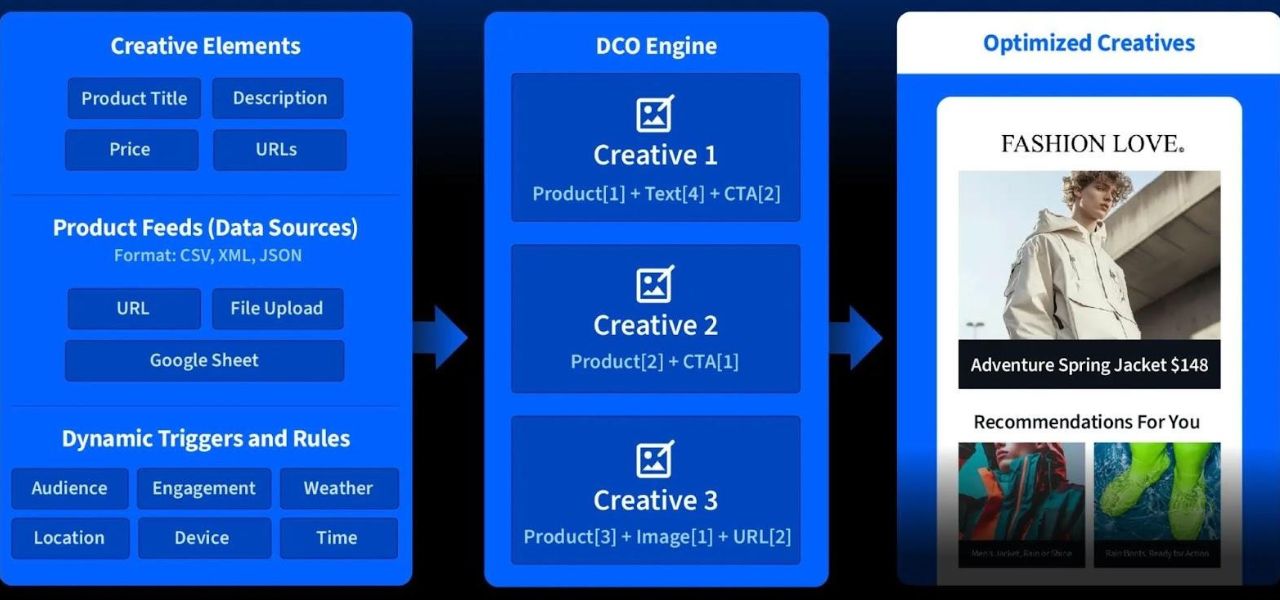
You just need to feed the system simple data: location, device, past behavior, or what they looked at on your site. If you don’t want to do it yourself, hire an assistant for this. You don’t need a big team.
The DCO engine will then pick the best combination from your templates and rules. You still control the brand look, but the creative adapts without extra work.
The result is more relevant ads and fewer wasted designs. You can run many small tests at once and learn what messages work for which groups.
In short, DCO mixes headlines, images, and CTAs for each viewer so ads feel personal without extra design work.
Speed Up Asset Creation with Generative AI
Generative AI can cut hours from asset work if you follow a clear process. You simply need to give a prompt, and it will create images, copy, and more for your ads.
Google AI, for example, requires you to describe an image, and it will create it. Use it for paid social ads or any other types.
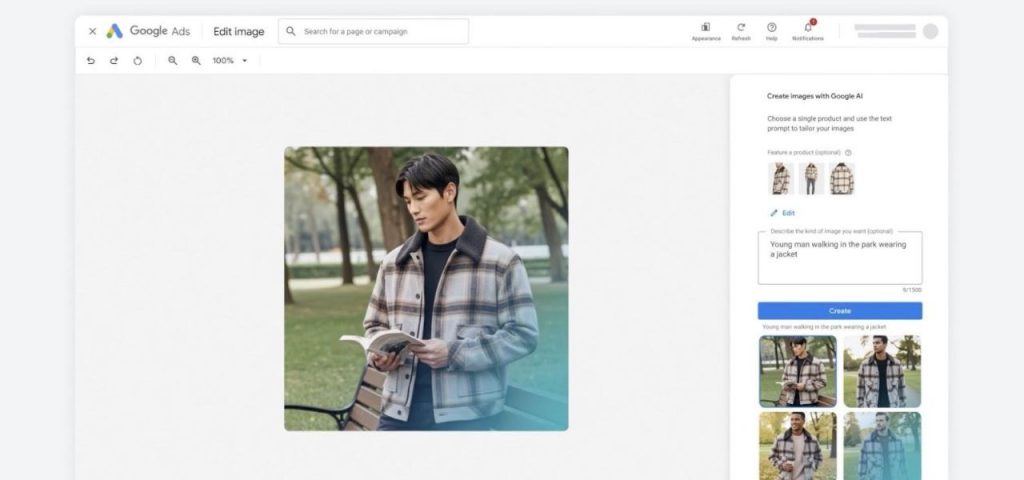
First, collect a few strong examples that show your brand voice. Next, write tight prompts that include format, tone, and any rules. Then ask the tool for dozens of small variations.
This saves time and sparks new ideas you might not have tried.
You do need to have someone vet these and choose the best options, but still, you can create assets much faster this way.
Here’s an example of a roadmap you can follow.
- Gather 5 brand examples.
- Create 3 prompt templates (visual, headline, caption).
- Ask for 8-12 variations per prompt.
- Pick 3 to refine and test.
In brief, feed the tool examples and rules, and it returns usable drafts that speed the workflow.
Automate Testing and Optimization
Automated testing saves you the busywork of swapping creatives and guessing which message works. You set up a few clear variants with different headlines, images, or CTAs, and the system conducts A/B or multivariate tests.
It tracks the performance and declares winners. This helps you understand which types of visuals, CTAs, or other elements work best for your audience.
Automation helps you discover subtle audience preferences, like which CTA works for repeat visitors. Use those insights next time you build templates and rules so your whole workflow improves.
Before you start, decide which metric matters most for the campaign. Different goals change which creative wins. Track a small set of KPIs so you can interpret results fast and act on them.
Over time, you’ll build a playbook of winning combinations and waste less budget on rough ideas. It’s testing that feels practical, not overwhelming.
Here’s a practical checklist of steps you should take.
- Choose the element to test (headline, image, CTA).
- Define the success metric and minimum sample size.
- Run the test and let the automation handle allocation.
- Scale winners and document the learning.
In short, let the system test variants, learn fast, and put more weight behind what works.
Improve Collaboration and Handoff
Imagine your team working like a relay race. The designer hands off the baton to the marketer, who hands it to ops. If any runner is unclear about timing or position, the race slows. Better handoff means smoother, faster campaigns.
Automation moves your work into a clear, repeatable flow. It routes files through the right steps — draft, review, legal, approve — and only sends tasks to the right people. That stops guessing about who’s next.
A central asset library stores approved images, fonts, and templates. The system auto-tags uploads, keeps version history, and locks final files so old drafts don’t get used by mistake.
When an asset is approved, automation can export all sizes, package them, and push the files into ad platforms or media folders.
Collaboration improves because comments are attached to the assets, and every change is recorded. Automated notifications and SLA rules keep reviewers on schedule. Brand governance features lock approved logos and fonts and ensure compliance checks occur when needed.
In brief, upload once, let the platform tag, version, and deliver the final files — no more email chains.
A 6-Step Roadmap to Simplify Ad Design with Marketing Automation
You can get big gains by changing just a few habits. Follow this six-step playbook to use automation to improve your ad design workflow.
- Audit Assets and Rules: Start by taking stock of what you own and which brand rules are non-negotiable.
- Choose Your Platform: Then choose a platform that fits your stack and makes it easy to automate templates, testing, and outputs.
- Build a Template Library: Next, make 3-5 reusable templates for top ad sizes.
- Connect Audience Data: After that, feed clear audience signals into the tool. This helps it match messages to people.
- Run Small Tests: Launch a focused DCO test, monitor results, and find winners.
- Document Results: Lock brand elements, write simple rules, and train the team to reuse templates.
This six-step roadmap covers all the steps you need to use automation in ad design. Audit brand rule, choose an automation tool, build templates, and more.
FAQ
Automation only changes the bits you allow. Keep final approvals and brand checks to protect quality.
You need an upfront effort to audit assets and create templates. But you can start small and improve as you go.
You don’t need a large team, but pick tools that sync with your ad stack and make exports easy.
Conclusion
Automation is not about replacing people. It’s about removing the work that slows you down.
Use templates and rules to stop repeats and DCO to match messages to people. Also, use AI to draft options, and automated tests to find winners. Workflow rules move files cleanly from draft to live.
Start a one-campaign pilot. Give it clean data and a clear goal. After that campaign, you’ll see time saved and fewer late edits. Then scale what worked.



















Comments Are Closed For This Article