Bug Vs Glitch – Definitions, Examples, Comparison Chart, Tricks To Remember
5 Mins Read
Published on: 11 October 2021
Last Updated on: 21 November 2024

toc impalement
Bug Vs Glitch, what’s the correct one? This is one of the most asked questions we have received over a long time. Millions of people around the world consider them as synonyms. Even I used to think the same before I came to know that there are some significant differences. So how are they different from each other? To get the answer, read this guide till the end. It would explore the major differences between bug and glitch, along with definitions and examples of both.
What Is Bug?

The first step to the bug vs glitch debate starts with a clear-cut definition of bug. So a bug is a considerably heavier issue in comparison to Glitch. The term derived from the published discovery of a computer malfunction of expert Grace Hopper. A software bug is basically an error, fault, or flow in a computer program causing incorrect results after running. Bugs may last from few hours to several days, unlike Glitch, which is a short-term problem.
What Are The Bug Examples?
Now that you know what is bug, it’s time to learn some prominent bug examples. It will refine your bug vs glitch understanding.
- Functional Bug: If the “cancel button’ does not work, it’s a functional bug.
- Crash: Software crashes are mainly due to internal bugs. If it’s not repaired on time, you may lose all data anytime.
- Calculation Error: Formula, logic, or unit errors while developing programs give rise to complex bugs
- Hardware Usage error: These bugs occur when the wrong software is applied to the wrong devices. Some key reasons behind this inadaptability are low computing power, wrong operating system, or mismatched devices.
What Is Glitch?

Let’s forward to the next step of this Bug versus Glitch debate. What is a Glitch? Apparently, a Glitch is a short-term irregularity of malfunction of a device or equipment. In the computing world, glitches are short-lived faults that are hard to be addressed. Unlike bugs, they are not so serious, although if unresolved, they may create difficulties in the future.
Do you notice the key points of the Bug Vs Glitch discussion? I hope the differences between bug vs glitch are becoming visible to you gradually. We will discuss the specific contrasting points in the coming sections.
What Are The Glitch Examples?
How about some real-life Glitch examples? I am sure you would love to enhance your knowledge apart from Bug vs Glitch differences. Check the bullet points below:
- Blank Screen: Blank screen is a pretty common technical glitch that hampers your user experience.
- Never Ending Download: Haven’t you experienced a situation where your download was stuck for several minutes to hours? The only reason behind this unending download is a glitch.
- Excessively sluggish system: Just like the blank screen, glitches can also cause a lagging system. Not only does it affect your work but also it may delete data you did not save just before the lag.
- Software Not Opening: A software that opens with a single click is not responding plus the screen gets frozen…. This is a very common glitch.
Bug Vs Glitch – The Comparison Chart

Enough of the definition and examples… let’s get practical.
Software development and monitoring go through several macro and micro-processes. Pre-existing faults in them may cause bugs and glitches often. Here is a full comparison chart of Bug vs Glitch to clear your concept in a better way:
|
Parameters | Bug | Glitch |
|
Origin | The word bug has originated from |
In the 1940s, the term Glitch was used by radio announcers for describing an on-air fault. |
|
Examples | Some most common examples of bugs are Functional Bugs, crashes, calculation errors. |
Some instances of errors are blank screen, software lagging, unending download. |
|
Fatality | Bugs carry the potential to cause more harm from the very beginning. Some examples of its fatal effects are data loss, incorrect software results, software malfunctions, etc. |
Glitches are not really that much fatal like bugs. However, leaving them unaddressed could create deeper errors. |
| Sustainability |
Bugs last for a longer time as the software professional finds them challenging to address. |
Glitch is a short-term mistake that sustains for a much lesser time. |
What Is Bug Vs Error
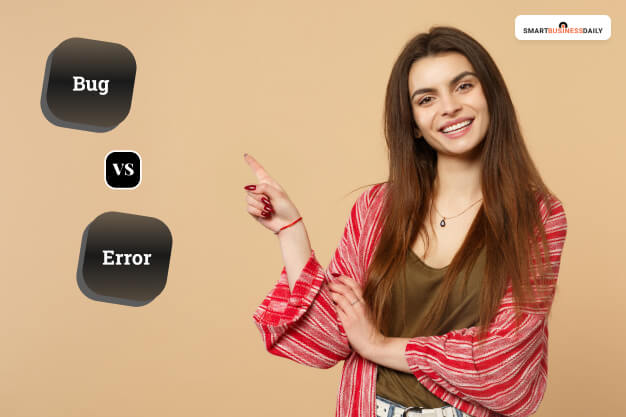
In addition to bug vs glitch, people also ask about bug vs error. So Software error occurs due to coding mistakes due to which developers can’t run programs successfully. On the contrary, the bug is the mismatch or fault in any system or application producing incorrect results.
Just like bug vs glitch, the confusion of bug vs error debate is noteworthy in the computing world. Also, the misunderstanding between bug vs error makes developers and testers super confused, resulting in more complications.
Tricks To Apply Bug And Glitch Correctly
Is the bug vs glitch confusions still not clear to you? Wait a minute…take a deep breath, here is the ultimate ‘made easy’ for you. Below are some key points that you need to remember for the correct application of the terms ‘bug’ and ‘glitch.’
- Remember, a bug is a long-term, complicated issue, while Glitch is a temporary one.
- Bugs affect the user experiences of any device much more than Glitches
- It is hard to detect a glitch as soon as it occurs. However, testers and developers identify bugs over a long time period.
Closing Thoughts
To summarize, bug and glitch are simply two different issues with distinctive examples and concepts. Bug vs glitch is a very common issue in the computing world; however, both can be fatal to the software performance. So, it’s better to address each of them to avoid long-term challenges like data corruption, data loss, faulty outputs, etc.
What do you think about this Bug Vs Glitch debate post? Let us know your unique viewpoints in the comment area below. We will be more than happy to hear your thoughts.
Read Also:
- Convex vs Concave – Facts Before Starting A Lens Business
- Sell or Sold – Know The Differences With Comparison Chart
- Difference Between Vat And Sales Tax – Best Comparisons
- What Do You Mean By Sell Vs Sale? – Comparisons You Must Know
- Asset Sale Vs Stock Sale – Explanation Of Concepts And Key Differences


















Comments Are Closed For This Article