Benefits Of Converting OST To PST Online
13 November 2025
5 Mins Read

- Circumstances Demanding OST to PST Conversion:
- Manual Methods To Convert OST File to PST Format:
- 1: Import/ Export Wizard:
- 2: Drag & Drop Way:
- Limitations Of The Manual Methods
- 1. Longer Processing Time:
- 2. Technical Knowledge:
- 3. Risky Job:
- 4. Large Folders:
- 5. Disturbs Hierarchy:
- 6. Orphaned Files:
- Advanced Methods To Convert OST File To PST:
- Benefits Of Converting An OST File To PST For Free.
- Simple Steps To Convert OST To PST Online
- Things To Remember About The Methods To Convert OST To PST Online
Have you ever found yourself locked out of Outlook? It happens more often than you’d think. Your OST file can suddenly become inaccessible due to a system crash, Exchange Server issues, accidental profile deletion, or even file corruption. Such a scenario demands OST to PST conversion, a reliable way to get your emails, contacts, calendar, and attachments back.
There are manual methods to convert OST to PST, but they often come with limitations, technical steps, and time-consuming processes.
Whenever the OST file becomes more corrupt, it becomes important to convert it back to the PST format.
People can not use the file unless they convert the OST files to PST format when they get corrupted. The internet is full of several OST to PST converters.
However, a minor glitch can result in the loss of crucial data. Thus, we always need to choose the most efficient platform to convert OST to PST online.
Let’s explore why the online OST to PST converter is the smarter and more convenient way to get your Outlook data back.
Circumstances Demanding OST to PST Conversion:
Multiple sudden circumstances require converting OST to PST. Moreover, this mostly happens when the files get corrupted.
Some of the events when Outlook users require such conversion include the following:
- To access mailbox folders when the Exchange server is down.
- To access mailbox data in the event of profile issues.
- To access data when the .ost file becomes orphaned.
- When severe corruption makes the .ost file inaccessible.
- OST is not accessible because of a technical glitch.
- For data backup and migration.
Manual Methods To Convert OST File to PST Format:
We have already explored the possible scenarios that require.OST to PST conversion.
The methods to convert OST to PST online involve certain crucial steps. Thus, we will get a step-by-step guide to understand the basic process for converting OST to PST online.
In this section, we will discuss ways to perform this task. Follow the guide below.
1: Import/ Export Wizard:
The user needs to access Outlook. Use the same credentials that were used to create the .ost file. After gaining access, follow the steps below:
- Open Files.
- Go to Open & Export.
- Press the ‘Import & Export’ tab.

- Now choose the option of ‘Export to a file’. Then go and click ‘Next on the next button.’
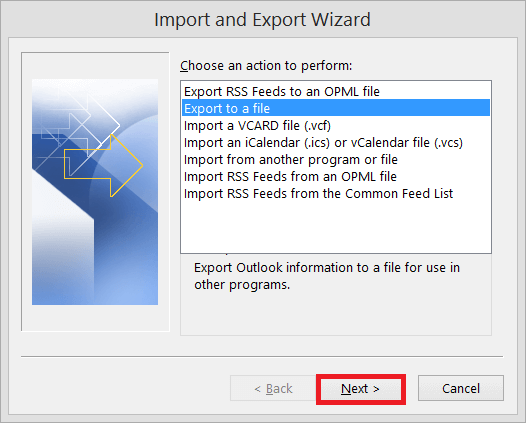
- A box with the ‘Export to a File’ name will appear.
- The user must select the Outlook Data File (.pst) option. Then click Next.
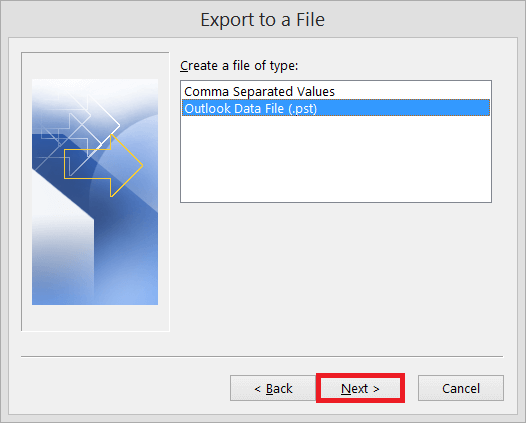
- People should select the folders. Then they will have to check the Include sub-folders option as well. Finally, they will have to hit Next.
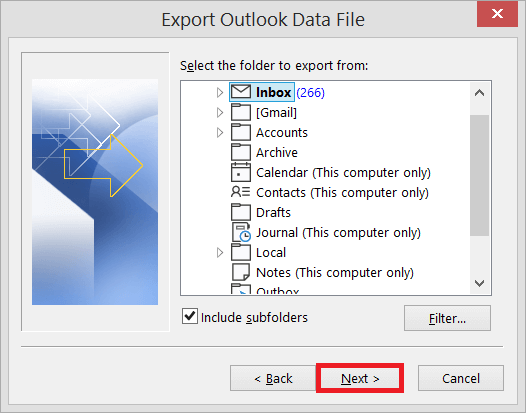
- Provide the file path where you want to save or export the new PST file.
- Also select the ‘Replace duplicates with items exported’ option (To avoid data duplication).
- Click the ‘Finish’ tab after this.
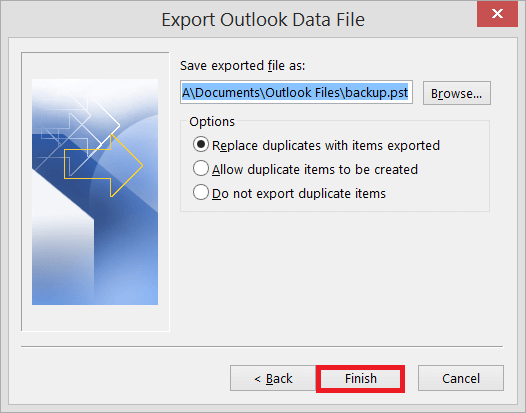
2: Drag & Drop Way:
It is another simple method to perform this task. The user needs to perform the following actions:
- People will have to make a fresh, black PST file.
- Now select the desired .ost folders (data folders that need to be exported).
- Drop those selected folders into the newly created PST file.
Note: This method allows the transfer of small data files. Experts warn against using such methods for large data file migrations.
Limitations Of The Manual Methods
Even though there are several platforms to convert OST to PST online, people can also do it manually. However, manual methods involve several limitations. We shall also discuss the limitations of the method in the part mentioned.
This part of the post will showcase several limitations of the methods discussed above. Follow the guide below:
1. Longer Processing Time:
The above methods require a significant investment of productive hours. People generally run out of time while dealing with problems.
2. Technical Knowledge:
The above processes require in-depth knowledge of all processes and stages. Thus, the users should not initiate the function without understanding all the nuanced procedures.
3. Risky Job:
Any wrong step means sensitive data loss. Thus, all steps must be taken with caution.
4. Large Folders:
These methods are not recommended for transferring large data files. Moreover, transferring the large data files through this method can cause glitches and take forever.
5. Disturbs Hierarchy:
The above methods often distort the folder structure as well as the hierarchy.
6. Orphaned Files:
Such methods often fail to yield results for orphaned or inaccessible files that are OST.
Advanced Methods To Convert OST File To PST:
There are several advanced methods for converting OST to PST. The advanced methods consume less time and allow people to do things much more quickly and efficiently.
An advanced or professional method to convert OST to PST is to use an online conversion tool. One such tool is developed by Stellar.
It is a rather secure method to convert OST to PST online for free. This online OST converter tool stands out for its speed, simplicity, and reliability.
It’s a browser-based solution designed for individuals, IT professionals, and organizations.
Benefits Of Converting An OST File To PST For Free.
Here are some of the benefits of converting an OST File To PST online for free.
- No Microsoft Outlook Required
- No Exchange Server Connection Required
- No Data Retention For User Privacy
- No Software Installation Needed
- Real-time Progress Tracking
- Free Conversion Available
- High Precision Conversion
- Ideal for Non-Technical Users
- Fast & Online Conversion
Simple Steps To Convert OST To PST Online
Here are the methods to convert OST to PST Online. The online method makes things easy
- Go to Stellar Online OST Converter
- Sign in and click on Upload OST File to upload the OST file.
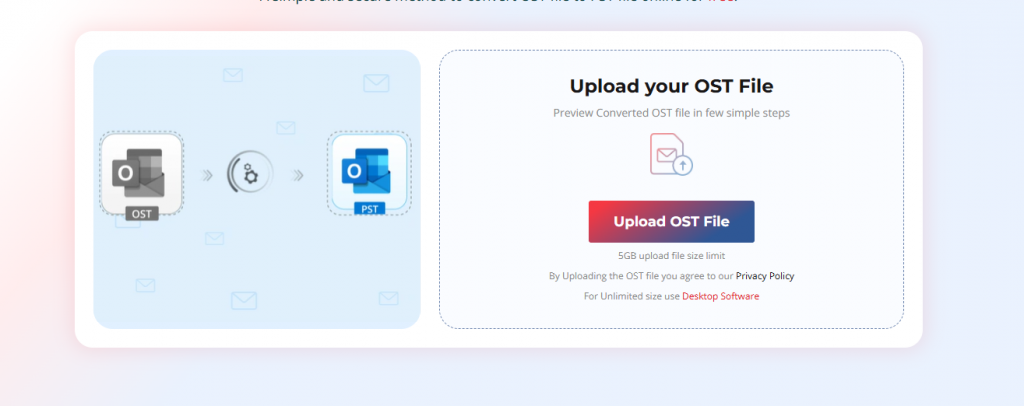
- Once the uploading is complete, click Start Conversion.
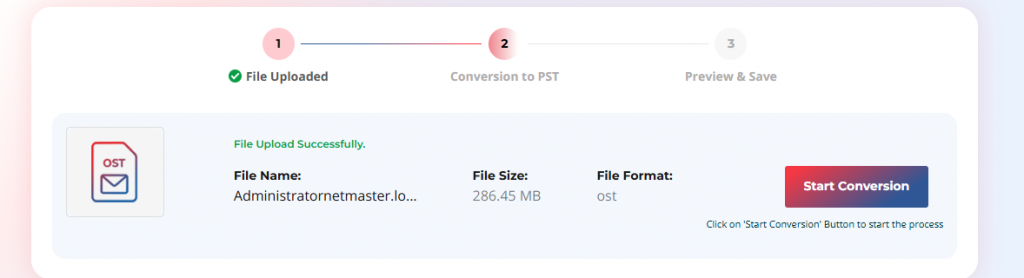
4. Preview and Save PST File to download the converted PST file.

Things To Remember About The Methods To Convert OST To PST Online
Converting OST to PST is the quickest way to get access to your important emails and attachments.
But rather than struggling with manual methods or installing complex software, online OST to PST conversion offers a faster, more secure, and hassle-free alternative. Downloading software can often cause problems for your computer. It occupies space and creates hassles for the system.
Thus, the online software helps people to work efficiently without putting pressure on the computer. Try now!



















Comments Are Closed For This Article