What Is Mobile Device Management? Why Does It Matter?
04 October 2025
5 Mins Read

Mobile Device Management (MDM) is a methodical framework for managing, securing, and supporting smartphones, tablets, and laptops that connect to an organization’s systems.
It provides administrators with the capability to set up settings, manage security, and track usage from one location.
With more workspaces embracing remote and hybrid environments, MDM has become common practice to ensure continued control of mobile devices without encroaching on user privacy.
The technology enables the uniform application of security policies, ensures regulatory adherence, and enhances operational efficiency.
How Mobile Device Management Works?
MDM achieves this through the use of software agents on mobile devices along with a centralized management server that manages those agents. The system is capable of supporting a large variety of hardware and operating systems.
Organizations employing third-party vendors like managed IT services Australia tend to incorporate MDM as part of an extended support package.
The same strategy holds worldwide, demonstrating how MDM integrates into outsourced IT services or internal IT staff.
Using this model, business organizations can control large numbers of mobile devices, push device configurations, and have control of device inventories.
MDM further integrates with identity and access management systems to manage who gets to access certain resources.
By organizing control from one location, it is easier to manage passcode compliance, remote wipe capabilities, and network access control on all types of devices in use.
What Are The Core Functions Of MDM?
An ordinary MDM platform delivers a complement of baseline capabilities. Device enrollment accepts new devices into the control of the organization, associating them with the management server.
Over-the-air programming enables administrators to send updates or modify settings remotely without physical access. Enrollment profile settings determine how the device joins the network and what rights it is granted.
Security is central to MDM. Endpoint security solutions find and respond to suspected security threats.
Corporate data can be isolated from personal data, which is particularly critical when workers use their own Apple devices or other companies ‘ devices in a bring-your-own-device plan.
Remote access capabilities enable mobile workers without compromising corporate policies. Group policy capabilities, which desktops have, reach across mobile environments to apply uniform standards to the IT environment.
1. Protecting Information And Meeting Compliance
MDM solutions secure business information by deciding what data exists on the network and how it is saved on devices.
Security policies dictate password strength, data encryption, and application limitations. These controls enable organizations to comply with regulatory requirements in industries where sensitive data needs to be treated with care.
User authentication, safe browser settings, and safe email settings enhance safeguards. Network access control solutions may block devices that don’t pass compliance tests.
Identity and access management solutions integrate with MDM to automate authorization and strip away access if employment status alters.
2. Administration And Visibility:
Centralized administration provides visibility into all mobile devices in deployment. Administrators can see device inventory in real time, monitor status channels for updates, and create compliance or usage pattern reports.
Unified endpoint management extends this view to laptops and other endpoints, offering a single console for visibility.
Device settings can be configured remotely, and remote wipe commands can be initiated in case of lost or stolen equipment.
Updates to the enrollment profile can install new apps or withdraw permissions. Passcode compliance verification ensures a uniform level of security across heterogeneous devices.
3. Benefits For Organizations:
An effective MDM program supports business goals by improving operational efficiency, reducing security risks, and simplifying device management. It provides a mechanism to standardize how devices access internal systems.
Over-the-air programming reduces downtime by updating devices automatically. Network access control prevents unauthorized connections.
Organizations become more flexible, too. Remote access capabilities enable employees work from different locations without compromising security. Corporate policies can be deployed in an instant to new devices. Device enrollment becomes automatic rather than a manual procedure.
Challenges And Considerations:
Although MDM is valuable, it needs planning to deploy. Administrators need to weigh security against user experience, particularly when personal devices are at stake.
Configurations on the devices should be conducive to productivity without undue restrictions. Policy requirements need to be converted into explicit policies within the Mobile Device Management framework.
Prices will depend on the number of devices and the degree of support needed. Managed IT services will assist an organization in designing and keeping the system running.
Yet in-house personnel must receive training to read the reports, modify settings, and deal with incidents. Status channels and reporting capabilities are only useful if an individual oversees and takes action on the data.

How To Build An Effective MDM Strategy?
Implementing MDM without planning can result in irregular outcomes. A planned deployment begins with an evaluation of the current IT infrastructure and the variety of mobile devices that are already present.
Based on that, companies can establish corporate policies around device enrollment, security configurations, and access permissions.
A good method establishes quantifiable goals aligned with business objectives, e.g., decreasing response time for incidents or enhancing passcode compliance rates.
Administrators will also want to establish a device inventory baseline prior to deployment for measuring progress. Pilot group testing of over-the-air programming, secure browser configuration, and secure email settings can detect conflicts prior to completing a full rollout.
End-user communications are also an influence. Staff should be clearly told about how enrollment profiles operate, what remote wiping is when applied to personal data, and why identity and access management is being employed to manage permissions.
Training materials, status channels for updates, and user authentication support assist in preventing ambiguity.
Lastly, MDM must be viewed as an ongoing program, not a one-time project. Compliance requirements shift, security threats grow, and device types change when new hardware becomes available.
Periodic examination of group policy settings, network access control rules, and management server capabilities keeps the system effective over time.
And It’s A Wrap!
Mobile Device Management is now a normative mechanism for regulating how mobile devices communicate with corporate networks.
It integrates device enrollment, security policies, and centralized management to guard business information and enable flexible working.
By incorporating identity and access management, unified endpoint management, and remote wipe features, organizations can create a consistent security stance on various devices.
Adding planning and strategy adds weight to the strategy. Establishing corporate policies, building a device inventory, and setting settings aligned to business objectives make MDM more than a technical solution.
It becomes an effective framework for administering mobile technology at scale, addressing regulatory compliance, and securing corporate data through a shifting landscape.


















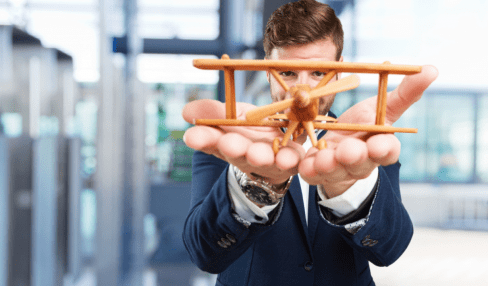
Comments Are Closed For This Article