The Very Best Alternatives to Typeform for Small Businesses
28 April 2022
5 Mins Read
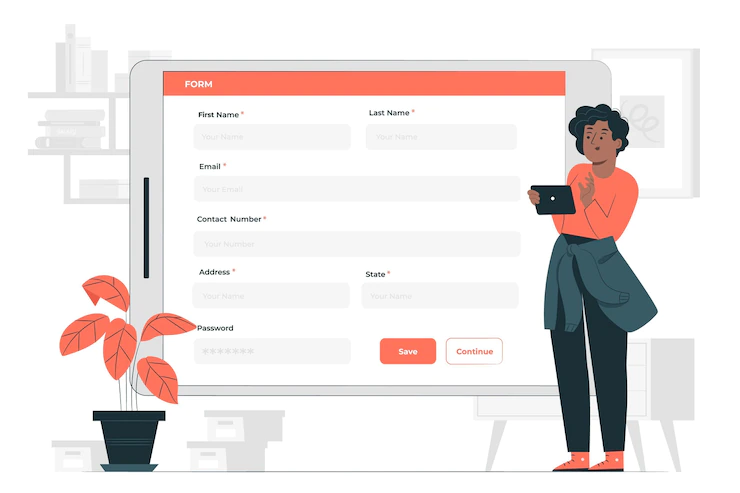
toc impalement
If you want to have a thriving site it would be better to have a survey maker that will make it even more interesting for people to log in there and stay longer.
That could generate more leads and give you a higher income at the end of the road.
However, many people are forced to use the Typeform application since it’s more affordable than others, and the interface remains even more familiar.
Lately, we have seen other alternatives to this tendency, and we believe that you can have the same and better results with a bunch of other online applications.
Let’s get to know these applications in the first place and ensure that all people would be keener on knowing alternatives to ensure that their sites remain profitable in the long run.
8 Best Typeform Alternatives For Small Business
1. WPForms
You can easily download the WP Forms directly from the site of the online vendor. It’s the best alternative to Typeform and ensures that it works on all WordPress sites.
That application has a tutorial to show you how you may use it online and offers some discussion forms that allow you to have a better human-like approach to all your questions.
With that application, you may easily create the best-performing landing pages that are the result of all the hard efforts you make when you advertise your initial site on Google.
You may also have the chance to create several quiz and survey tools integrated into the main site, and have global support that doesn’t cost that much.
2. Formidable Forms
When you are quite experienced with Typeform then it’s time to pass to Formidable forms, which is a higher tool for people who want to be more specific with their sites.
The application allows you to have multiple hard-to-make calculations and visualizes the result of your landing pages by the time you create them. It’s an incredible feeling to know exactly what you are creating at the time you do that.
There is also the chance to create and upload random quizzes and tests that will attract even more visitors to your site.
You can also organize some notifications to be sent to yourself and other peers when you first plot the website. All of these are done through the Formidable forms and without the need to pay extra. The best thing is that you get a Free plan that will allow you zero payments if you are eligible.
3. Jotform
Even though Jotform is not a WordPress plugin, you can easily find a code snippet that will allow you to work on every existing WordPress page you have already created and uploaded online. As a user and designer, you have the chance to create and upload online forms with the drag and drop option.
There is the chance to find several pre-made templates to use as you go and connect your site to other parties ‘ tools, like a CRM program that will give you access to all your customers and enhance your experience when you need to customize your site.
This alternative costs less than others and will give you access to a ton of information should you wish to proceed with installing it on your computer.
4. Zoho Forms
People who already have a Zoho email account and a CRM program could easily replace the Typeform to ensure that they have the best collaboration across the cross-function of their site.
Its best feature would be the Zoho online survey creation, which makes your site look a lot more competitive than others competing with you for the same audience.
Additionally, you may find some expert analytics for your site at the same low price and enjoy increased security for all the information you handle within the site pages. Finally, you may also customize your site the way you like and pay only for the features you want to have enabled.
5. Microsoft Forms
Some people like to use the traditional Excel files against the domination of Google spreadsheets. That’s the audience for Microsoft Forms, one of the most promising alternatives for Typeform, but it has the drawback that users cannot easily upload files to your forms.
On the other hand, you can integrate your Office and Outlook accounts and synchronize all your contacts with the Microsoft Forms application. It comes free, and you can have a paid version for less than a cup of coffee daily!
6. Google Forms
When you like to have a free tutorial for all your forms and use them the same way as the Google sheets, you can download the Google Forms that are free to use and extremely easy to understand. You may easily customize the fonts and colors to make your forms more appealing to site visitors.
There is also the chance to divide the forms into many pages and ensure that they are well understood by anyone logging in to your site. Users also have the chance to embed new forms and work on the Google forms in an offline environment for better security.
7. Ninja Forms
It’s one of the Typeform alternatives that work better for users who like to hide and unhide features on the main screen. You get a visual builder and many financial plans to choose the one that fits your needs better. Users may also choose among 16 different templates and find the one that better matches their existing forms.
The biggest advantage is that you can always preview your forms and even have a captcha to ensure that only humans have access to your online forms as soon as you upload them online.
8. Cognito Forms
Many people use Square to get and send payments to others, and Cognito Forms works well with that application compared to Typeform. With that application, you may also enable PayPal payments that are so popular among users.
You can also perform some detailed math calculations that are not possible with other platforms. The analytics integration is also important to let other users know you are keen on the numbers and could check everything at the right time.
Read Also:


















Comments Are Closed For This Article