Will a 4k PTZ Camera for Live Streaming Solve all Your Videography Problems?
5 Mins Read
Published on: 15 July 2023
Last Updated on: 15 November 2024

toc impalement
Attention, all aspiring YouTubers who are in search of a seamless and effective solution to produce top-notch videos for your channel.
Your quest ends here with the remarkable 4K PTZ webcam! Unleash the power of this cutting-edge technology to present your content with breathtaking precision, effortlessly maneuvering the camera angle from the comfort of your throne.
Dive into the comprehensive guide below to master the art of leveraging your 4K PTZ webcam to craft YouTube videos that exude a professional touch.
What Is A PTZ Camera

PTZ cameras or Pan-Tilt-Zoom cameras are state-of-the-art cameras that allow users to use the camera remotely along with other features. Unlike your traditional cameras, these cameras can be zoomed, panned, and tilted with the help of a remote array.
This makes them perfect for videography or clicking high-resolution pictures of objects in motion or distance. The best part about PTZ cameras is that they can be controlled remotely via mobile applications. Therefore, all you need to do is install the respective application.
General features List
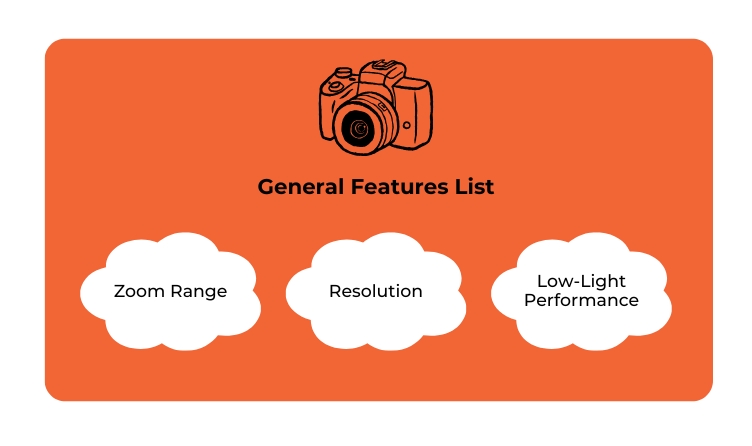
PTZ cameras are great. They come with so many fancy features. As a result, most content creators use them in their daily content creation.
In fact, some have gone on record to claim that they use 4k PTZ camera(s) for live-streaming events.
All of this is because of the robust features that these cameras provide. Here are some of the most prominent features that these PTZ cameras provide:
- Zoom Range: The best part about these cameras is their optical zoom range. Most PTZ cameras come with 10x optical zoom. As a result, users can really hone in on their subject from a great distance.
- Resolution: Most PTZ cameras come with 4k to 8k resolution. Higher resolution makes the image sharper and more crisp. Therefore, it adds a sense of professionalism to the whole thing.
- Low-Light Performance: Another standout feature of these camera setups is their Low-light performance. In other words, these cameras can take pictures and videos at low lights without any form of hassle.
Benefits of Using a 4K PTZ Webcam for YouTube Video Creation
The benefits of using a 4K PTZ webcam for video creation are clear: incredible image quality, smooth and precise camera control, and the convenience of having all your recording equipment in one compact device. In addition, using a webcam for your videos can save you the time and effort of setting up a more complex filming setup, while still providing you with the tools to create professional-looking content.
Step-by-Step Guide to Setting Up Your 4K PTZ Webcam for YouTube
To begin the process, the first step is to select a high-definition PTZ webcam that supports 4K resolution, tailored to suit your individual requirements. After acquiring the webcam, it is essential to verify its compatibility with your computer and other associated devices. Subsequently, proceed with the following straightforward instructions to configure your device for seamless integration with the YouTube platform:
- Set up the driver software for your webcam on your computer system.
- Establish a connection between your computer and the webcam by utilizing a suitable USB cable.
- Open your preferred software for recording videos and designate the 4K PTZ webcam as your chosen device for recording.
- Customize the camera’s position and configurations to meet your preferences, and initiate the recording process!
How to Use Your 4K PTZ Webcam to Create High-Quality Videos?
Now that you have your webcam all setup, it’s time to start creating your YouTube videos!
Here are some tips for using your 4K PTZ webcam to achieve a professional look:
- Select an adequately illuminated setting for shooting, ideally with ample natural illumination.
- Ensure your audio is perceptible and comprehensible by employing a distinct microphone or capturing in a noise-free setting.
- Explore varied camera perspectives and motions to sustain viewer engagement in your videos.
- Harness the advanced capabilities of your webcam, such as in-camera zoom and face-tracking, to augment the overall quality of your video content.
Editing Tips To Enhance Your Videos
Enhancing your videos through meticulous editing is a crucial aspect of the captivating video production journey. Unveiling a world of possibilities, these valuable tips aim to maximize the potential of your high-definition 4K PTZ webcam footage:
- Ensure your revisions are streamlined and brief, eliminating superfluous clips.
- Employ melodies and audio enhancements to elevate the atmosphere of your footage.
- Incorporate subtitles or textual overlays to offer supplementary understanding to your audience.
- Explore the realm of color grading to bestow a distinctive visual aesthetic upon your videos.
Best Practices for Uploading Your 4K PTZ Webcam Videos on YouTube
Excitingly, the moment has arrived to unveil your videos to the global audience! Below, we present a selection of recommended guidelines to remember while uploading your high-resolution, pan-tilt-zoom (PTZ) webcam videos in 4K format onto the popular video-sharing platform YouTube.
- Crafting an informative and captivating heading that precisely reflects the essence of your video is key.
- Make sure to pen down an elaborate and engrossing video depiction that incorporates pertinent keywords.
- Opt for an arresting preview image that faithfully portrays the video’s essence while enticing viewers to click.
- Amplify your video’s exposure by distributing it across various social media and other platforms, thus expanding its outreach potential.
Bonus: Best 4k PTZ Camera For Live Streaming

So, we have mostly covered all the major points that needed to be covered. However, we are not done yet.
In this closing section, we will be talking about three PTZ cameras that can take the title of ‘Best 4k PTZ Camera For Live Streaming’.
Here they are:
- Sony BRC-X1000: This is the best PTZ camera for live streaming from Sony’s house. The camera has a 12x optical zoon and even supports auto-focus. Making it a great choice for content creators and professional videographers.
- Panasonic AW-UE150: Panasonic has always been a leading name in terms of technology. However, the company outdid itself with AW-UE150. This PTZ camera can record in 4K and has an optical zoom range of 20x. Therefore, you can practically take pictures and videos of objects that are quite far from you.
- PTZOptics 30X-SDI: This is a highly popular PTZ camera for live streaming. The camera comes with a 30x optical zoon and can support upto 4k without loss of pixel. Hence, it is the perfect camera for content creators and videographers.
In conclusion
Leveraging the capabilities of a cutting-edge 4K PTZ webcam in the realm of YouTube video production proves to be a highly effective and proficient method for generating top-tier content.
This comprehensive manual equips you with the necessary knowledge and resources to commence crafting awe-inspiring videos. Videos that will mesmerize your audience, inciting an insatiable desire for further captivating experiences.
Enjoy a delightful filming process!
Read Also:















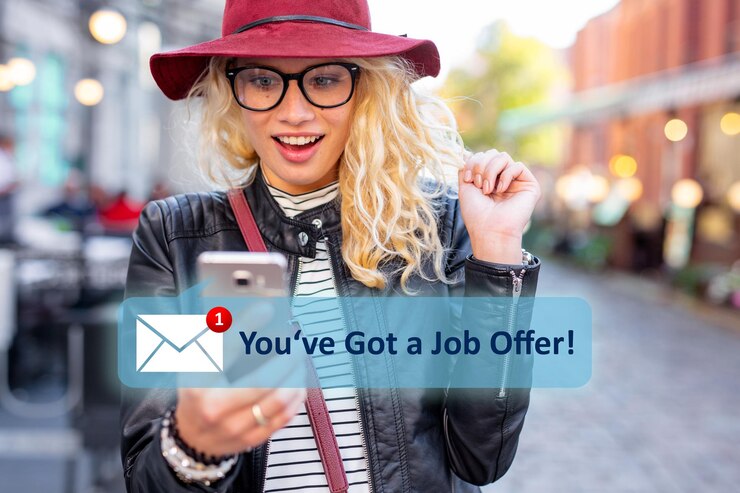


Comments Are Closed For This Article