How Can You Use PayPal On Amazon To Make Payments?
14 October 2025
8 Mins Read

- Why Amazon Doesn’t Accept PayPal Directly?
- What Are Some Common Workarounds To Use PayPal On Amazon? (India-Friendly Options)
- 1. Use A PayPal Business Debit Mastercard Or A PayPal-Linked Card
- 2. Buy Amazon Gift Cards By Using PayPal
- 3. Transfer PayPal Funds To A Linked Bank Account, Then Shop
- 4. Use Paypal For Amazon Prime, Kindle, Or Aws Credits
- 1. Fees For The Gift Card Retailers
- 2. Fees For Using A PayPal Debit Card
- When You Use PayPal On Amazon, What Are The Security Risks And Common Scams?
- 1. Phishing Scams
- 2. Amazon Gift Card Scams
- 3. Off-platform Payment Scams
- 4. General Security Risks
- Can We Use PayPal On Amazon In The Future?
- Frequently Asked Questions (FAQs)
Today, I will address one of the most dreadful queries right now: Can you use PayPal on Amazon?
Well, PayPal and Amazon are two major players in the world of online transactions.
But it might seem like using them together should be a breeze. However, the reality is a bit more complicated.
So, does Amazon actually accept PayPal? Unfortunately, the answer is no. You can’t link your PayPal account directly to your Amazon account.
But don’t worry. There are a few workarounds you can use to pay with PayPal on Amazon.
In this article, I’ll walk you through the options available for you to use PayPal on Amazon.
Additionally, I will also include how to utilize a PayPal card or an Amazon Gift Card.
Why Amazon Doesn’t Accept PayPal Directly?

When you think about online shopping, two names often come to mind: PayPal and Amazon.
And guess what? Both are giants in the e-commerce space. But they also find themselves on opposite sides of the ring at times.
For instance, Amazon directly competes with eBay. This happens to be the parent company of PayPal.
eBay acquired PayPal back in 2002. Since then, PayPal has been the go-to payment option for eBay transactions.
This competitive dynamic is part of why Amazon has chosen not to accept PayPal directly.
Instead, Amazon has developed its own payment solution called Amazon Pay.
This service allows customers to use their Amazon accounts for purchases. So, this allows them to effectively compete with PayPal and other payment systems.
By not integrating PayPal, Amazon can not only promote its own payment method but also encourage more shoppers to utilize it.
Additionally, it’s important to note that Amazon is actively expanding its influence in the online payment space.
Now, Amazon Pay continues to gain traction. So, the competitive landscape between PayPal and Amazon is likely to become even more pronounced.
This further blurs the lines between these two heavyweights.
What Are Some Common Workarounds To Use PayPal On Amazon? (India-Friendly Options)

Tricks up your sleeves…
1. Use A PayPal Business Debit Mastercard Or A PayPal-Linked Card
If you’re looking to shop on Amazon using your PayPal, it’s pretty straightforward!
You can also use your PayPal Business Debit Mastercard. Or, you can use any card linked to your PayPal account.
Just add it as a payment option when you’re checking out. It’s the same, just like you would with any regular debit or credit card.
When you make a purchase, the cost comes directly from your PayPal balance. So, you have to make sure you have enough funds there to cover what you’re buying.
Amazon will treat it like any other card, so it should be smooth sailing at checkout!
2. Buy Amazon Gift Cards By Using PayPal
If you’re looking to use PayPal for your Amazon purchases, there’s another option you might consider.
You can purchase Amazon Gift Cards online, and they’re not exclusive to Amazon.
Websites like Dundle or My Gift Card Supply offer them, and you can even find them on eBay.
Once you have a gift card, you can easily use it on Amazon.
Here’s a simple way to add that gift card to your Amazon account:
1. Firstly, you have to visit the Amazon website. Then, log in to your account.
2. Secondly, you need to click on your name in the top right corner. Then, select “Your Account.”
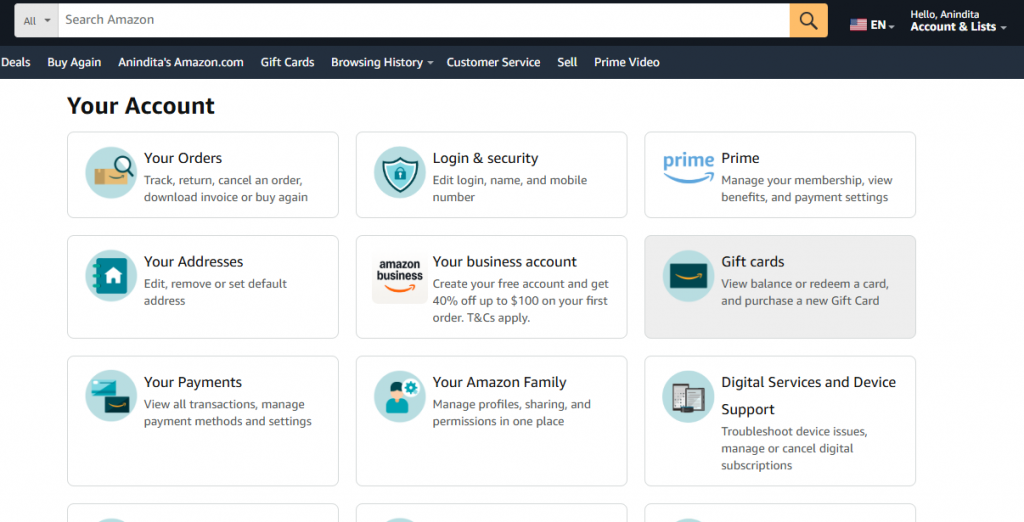
3. Then, you need to find the “Gift Cards” section.
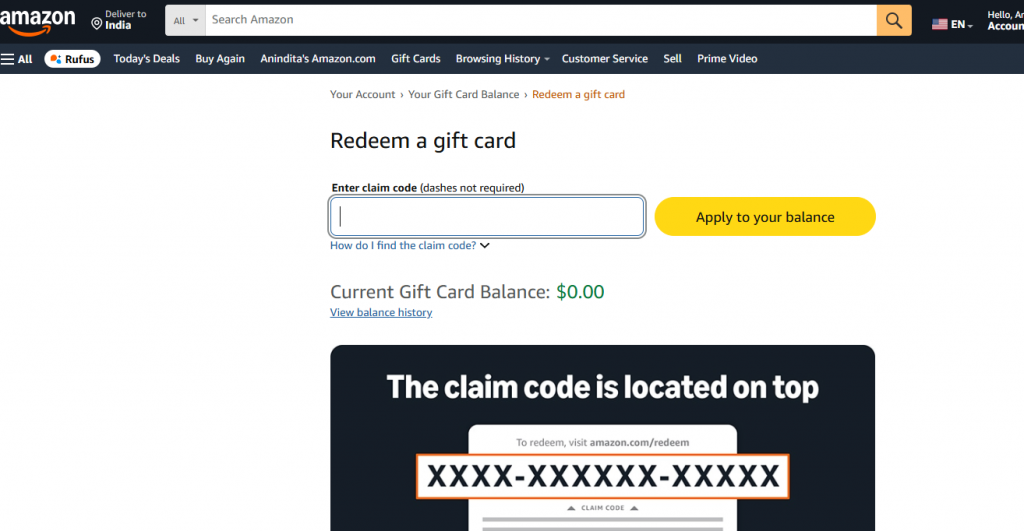
4. Finally, you have to enter the gift card code and click to redeem it.
3. Transfer PayPal Funds To A Linked Bank Account, Then Shop
If you want to make a purchase on Amazon using your PayPal funds, first, you’ll need to transfer those funds from your PayPal account to your bank account.
Once the money is safely in your bank, you can then use it to shop on Amazon.
It’s a straightforward process: just wait for the transfer to complete, and you’re all set to make your purchase!
The Steps to transfer the funds from PayPal to your bank account:
- Log in to your PayPal account.
- Click on “Wallet” at the top of the page.
- Click “Transfer Money.”
- Choose “Transfer to your bank” and follow the prompts to complete the transfer.
4. Use Paypal For Amazon Prime, Kindle, Or Aws Credits
If you’re looking to use PayPal on Amazon, it’s not as straightforward as you might hope.
You can’t just pay directly with PayPal. Instead, you can take help from a couple of workarounds.
The first option I can give you is to buy an Amazon gift card using your PayPal account. Then, you can apply that gift card to your Amazon account.
Additionally, you can use a PayPal debit or credit card. This only works if you have one linked to your account.
If you’re dealing with AWS credits, you’ll need to have a credit card associated with your account for activation.
Once that’s set up, you can apply any promotional credits you have to cover some of your charges.
See Also: How To Use Apple Pay On Amazon? – Steps To Follow
What Are Some Hidden Costs And Fees To Watch Out For To Use PayPal On Amazon?

Watch out for these…
1. Fees For The Gift Card Retailers
Gift card stores often charge a service fee. This fee can either be a small flat amount or a percentage of your purchase.
If the gift card store is in another country and uses a different currency, PayPal will add a currency conversion fee.
This fee usually increases the exchange rate by about 3% to 4%. Because of this, buying the gift card can become much more expensive.
2. Fees For Using A PayPal Debit Card
When you buy something in a foreign currency, PayPal charges a conversion fee that can be as high as 4% of the total amount.
If you use a linked credit or debit card to pay with your PayPal debit card, PayPal might add an extra fee, such as 2.9% plus a fixed fee if you are in the US.
This fee is for funding your PayPal account, not for the purchase itself, but it is an important cost to consider when using this payment method.
3. Hidden Costs From Indirect Methods
PayPal charges a higher exchange rate when converting currency, which means you get less value for your money compared to the mid-market rate.
Using indirect methods can take more steps and may involve several transactions.
For example, you might need to buy multiple gift cards for a large purchase or transfer funds from PayPal to your bank before buying something.
Also, on Amazon, you cannot split a payment between a PayPal debit card and another credit or debit card, but you can split a payment using an Amazon Gift Card.
When You Use PayPal On Amazon, What Are The Security Risks And Common Scams?

Take notes…
1. Phishing Scams
Scammers send fake emails, texts, or social media messages that look like they are from Amazon or PayPal.
These messages often create a sense of urgency to trick you into giving away personal information or login details.
For example, you might get an email from “Amazon” claiming that an expensive item was purchased using your account.
The message then asks you to “cancel the order” by clicking a harmful link or calling a fake customer service number, which is really a scammer.
You might also receive a text or email saying your PayPal account is locked or suspended.
It will ask you to verify your identity by clicking a link, but that link leads to a fake website meant to steal your login information.
2. Amazon Gift Card Scams
Many people fall for a common scam involving gift cards. A scammer might contact you, pretending to be your boss or a family member.
They urgently ask you to buy Amazon gift cards using PayPal and send them the claim codes.
After you send the codes, the scammer redeems the gift cards, and you lose your money.
In another version of the scam, a buyer sends you more money than agreed on via PayPal by mistake.
They then ask for a partial refund and may pressure you to send that refund in Amazon gift cards.
Later, the scammer reverses their original payment, and you end up losing money.
3. Off-platform Payment Scams
This scam happens when an Amazon seller tries to get you to pay outside of Amazon to bypass their security.
The seller will contact you outside of Amazon and ask for payment through PayPal.
If you pay this way, the item may never arrive, and you won’t be protected by Amazon’s A-to-Z Guarantee because the transaction wasn’t on Amazon.
Your payment also won’t qualify for PayPal’s Purchase Protection unless you choose the “Goods and Services” option.
Scammers may send you a fake invoice through PayPal for a pricey item you didn’t order, sometimes mentioning “Amazon” in the notes.
If you call the phone number on the invoice to cancel the order, the scammer might try to trick you into giving them remote access to your computer or ask you to pay fake cancellation fees.
4. General Security Risks
When you enter your payment information to buy a gift card online, you might expose your financial details.
Reliable sellers are generally safe. But fake websites can look real and steal your information.
If you give your PayPal login details to a scam website, they can take over your account. Then, they can make unauthorised purchases or transfers.
PayPal’s “Friends and Family” option does not have Purchase Protection. Scammers often use tricks to persuade you to send money this way to avoid paying seller fees.
Can We Use PayPal On Amazon In The Future?
I don’t think so.
Even though you can’t use PayPal directly on Amazon, there are a few ways to make it work.
But you should keep in mind that these options might come with additional fees.
No matter which method you choose, you can feel confident that your payments on Amazon are safe and secure.
Also, it prioritises your privacy and security throughout the process.
Frequently Asked Questions (FAQs)
You cannot pay directly with PayPal on Amazon India. Amazon India does not accept PayPal because it uses its own payment system called Amazon Pay.
Yes, it is safe to buy Amazon gift cards using PayPal, but it’s important to use legitimate third-party websites that accept PayPal as a payment method.
No, you cannot directly link your PayPal account to Amazon for purchases, but you can use workarounds like a PayPal debit card or buying an Amazon gift card with your PayPal balance.
As Amazon does not accept PayPal directly, the fastest method to convert your PayPal balance for Amazon shopping is to use a PayPal-issued card.
No, Amazon is not expected to accept PayPal directly in the future, but a partnership allows some third-party merchants in Amazon’s “Buy with Prime” program to accept PayPal.



















Comments Are Closed For This Article