What Is Amazon Digital Charge? How To Cancel It?
4 Mins Read
Published on: 28 February 2023
Last Updated on: 08 May 2024

toc impalement
What is amazon digital charge? If you have recently discovered that you are being charged for amazon digital charges, then this is the first question to strike your mind.
I know this sounds a little confusing. Why would Amazon even charge you for digital services? What is a digital service, and what is a digital charge? How much is the charger, and how to stop it?
I know you have all of these questions in your mind right Now. But don’t worry. This article should help you get all the info you are looking for and clear your confusion. And if you want to learn more about technologies, you can check Thoughtsoncloud. Let’s start by defining what Amazon’s digital charge is.
What Is Amazon Digital Charge?
When you use some of the digital services of Amazon, you have to pay an amount as a fee for the services like Kindle, Amazon Prime, and Audible. For example, you may have to pay the charge for buying a movie on Amazon Prime or a TV Show.
You may have to pay the amazon Digital Charge for using amazon Music as well. On your credit card statement, this charge will appear as “Amazon Digital Svcs” on your credit card statement. The price for using Amazon digital services usually ranges between $0.99-$119.
The charge will show up as “Amazon Digital Svcs” on your credit card statement. The price for using Amazon digital services may range from $0.99-$119. Now, this might be a little confusing if you are hearing about the amazon digital charges for the first time.
However, there are different ways to prevent and cancel it. If you are curious to know what the processes are, then this article might be helpful. You have to keep reading it.
What Is Amazon Digital Service Charge?
What is amazons digital charge? Now that you have an answer to this question let me tell you about the amount you have to pay in detail:
- You have to pay $9.99/month; for Kindle Unlimited.
- Amazon Prime Video (including Discovery+, Boomerang, AMC+, Cinemax, Showtime, MLB TV, NBA TV, NBA League Pass, Paramount+, Hallmark Movies Now, Epix, Shudder, etc.) will charge you $14.99/month. This amazon digital charge is included in the Prime Subscription.
- Amazon Music – $8.99/month, or you can pay $79/year.
- You also have to pay a digital charge for the amazon Digital Cloud Drive. You need to pay $6.99/month for 1 TB. You can also pay $59.99/year for the same amount of storage. Also, if you need 2 TB of Amazon Cloud Storage, you have to pay $11.99/month or $119.98/year.
- Amazon Kids+ charges you a digital charge of $4.99/month.
- You will get Amazon Prime yearly subscription at a price of $119/year.
But don’t worry. These are not hidden charges. When you subscribe to any of the Digital services from Amazon, they will mention these charges. Above are some examples of amazon’s digital services and the digital services applicable to them.
How To Prevent Amazon Digital Charges?
Yes, it is confusing to understand the Amazon Digital Charges. But if you want to avoid the charges or prevent them, I have some tips that might help:
- When you are not using an amazon subscription, the best thing would be to cancel it. This will help you avoid unnecessary charges.
- You should keep your email address updated. This will help you not miss any important messages related to the fees.
- Are you being charged for a service you use too often? In that case, minimize the use to lower the fees.
- If Amazon is charging you for a service that you don’t use, then you can contact amazon and ask them to refund the same service.
How To Find Amazon Digital Charge?
You have gotten answers to question such as – what is amazons digital charge? How to prevent amazon digital charges? But it is also important to know how to locate the digital charge.
So, if you are trying to find the amazon digital charges, you should start by looking into your credit card statement. But you can also use their website or their app. It is more straightforward and quick.
- Go to the official Amazon website.
- Log into your Amazon Account.
- Now, click on “Payment & Transaction.”
From here, you will be able to find the digital services they are charging you for. Also, you will find the amount they are charging you for the digital services.
Frequently Asked Questions (FAQs):
Some of these popular questions and answers might be more helpful if you are trying to learn more about Amazon digital service charges.
When you purchase a digital service from Amazon, they charge you an amount monthly. For instance, if you take an Amazon Kindle or Amazon Prime membership, you have to pay a monthly subscription fee.
Amazon Digital Services is a subscription-based streaming platform allowing you to watch videos, listen to music, use software, and more. You need to subscribe to their pay packages to use these services.
Here is how you get rid of Amazon Digital subscription fees-
➊ navigate to membership and subscriptions
➋ Click on the Cancel Subscription button beside the software you want to cancel.
➌ This will take you to the cancellation page.
➍ No, you are ready to cancel the digital charges.
Final Words
What is Amazon’s digital charge? I think you know the answer to this question by now. If you are using any Amazon digital services or buying any digital products from the platform, then you have to pay Amazon digital charges.
However, if you have any further queries, you can drop them in the comment box. We will be quick to check them out and answer as soon as possible.
Read Also:















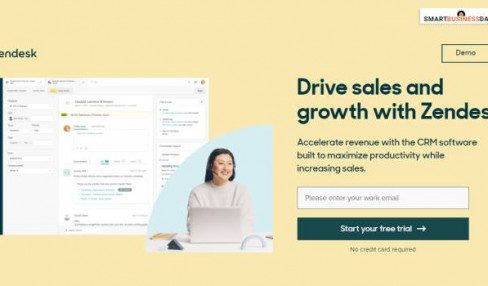


Comments Are Closed For This Article