Image Transformation: Exploring CapCut Online’s Image-To-Image Tool
6 Mins Read
Published on: 04 January 2024
Last Updated on: 24 June 2024

toc impalement
CapCut’s expansion into image editing seamlessly complements its renowned video editing capabilities, consolidating its position as an all-encompassing creative toolkit. This is why Capcut is in high demand today.
This transition presents users with an integrated ecosystem where they can effortlessly move between video and image editing, bridging the gap for creators seeking versatility in their projects.
The toolkit’s intuitive interface echoes the user-friendly design synonymous with the CapCut brand, making it a go-to choice for both seasoned creators and beginners exploring the world of image manipulation.
Whether editing images for social media, professional portfolios, or YouTube video editor, CapCut’s online photo editor stands as a versatile and powerful tool for creative expression.
Benefits Of Using Capcut
There are several benefits of using the Capcut that you must consider at your end while meeting your requirements with absolute clarity.
Some of the key factors that you should know here are as follows:
User-Friendly Interface

CapCut’s online toolkit prides itself on a welcoming interface, designed with meticulous attention to user experience. Upon signing in, users are greeted by an interface that harmonizes functionality and simplicity.
The layout is optimized for easy navigation, presenting a diverse array of editing tools arranged in an intuitive manner. Users can seamlessly access the image-to-image feature within this well-organized framework, ensuring a smooth editing journey.
Navigation within the editor is not only straightforward but also customizable. Users have the freedom to personalize their workspace, arranging toolbars and options according to their preferences.
The toolkit’s commitment to user convenience is evident in its efficient file management system, allowing direct uploads and easy access to the CapCut library. This emphasis on convenience and accessibility creates an inclusive environment catering to users at various skill levels.
Advanced Editing Capabilities
Beyond the facade of a user-friendly interface lies a robust suite of advanced editing capabilities. CapCut doesn’t shy away from offering a plethora of tools that cater to both novices and seasoned editors.
The toolkit’s emphasis on comprehensive editing is reflected in its diverse range of features. From fundamental tasks like cropping, resizing, and rotating to sophisticated filters and effects, CapCut empowers users to explore their creativity without limitations.
Moreover, the toolkit’s commitment to empowering creative transformations is evident in its nuanced control over editing elements. Users can delve into intricate adjustments, fine-tuning aspects like brightness, contrast, saturation, and clarity.
These granular controls provide the precision needed to elevate images, enhancing details and overall visual impact. The layering functionalities add another dimension to creativity, enabling users to craft unique compositions through overlays, textures, and blending modes.
AI-Powered Enhancements
One of the standout features is the AI-driven image analysis, which swiftly identifies key areas for enhancement. Whether it’s adjusting lighting nuances to achieve the perfect ambiance or seamlessly correcting color imbalances, the AI swiftly identifies potential improvements, suggesting alterations that align with the user’s desired outcome.
Moreover, CapCut’s AI prowess extends beyond conventional enhancements. The toolkit intelligently addresses challenges like noise reduction, ensuring impeccably clean and professional visuals. This automated process not only saves time but also ensures consistent and top-tier results across various images, irrespective of their initial quality.
The beauty of CapCut’s AI integration lies in its adaptability. It learns from user interactions, fine-tuning its recommendations based on editing patterns and preferences.
This adaptive learning curve ensures that the more a user engages with the toolkit, the more tailored and efficient the AI-driven suggestions become.
In essence, CapCut’s AI-powered enhancements are not just about automation; they signify a paradigm shift in the editing paradigm. They empower users by automating routine tasks, allowing them to focus on the creative essence of their projects.
The toolkit’s AI acts as a collaborative partner, assisting users in achieving professional-grade results efficiently while fostering a deeper connection between the user’s vision and the final masterpiece.

Creative Effects And Transformations
Diving into the realm of creative editing, CapCut’s toolkit hosts a kaleidoscope of effects and transformation options.
Users can experiment with an extensive range of artistic filters, distortion effects, and stylized overlays. This diverse selection encourages exploration, inviting users to push their creative boundaries and infuse their images with a unique aesthetic.
Moreover, the image-to-image tool doesn’t limit creativity; it fosters it. With options like morphing and warp effects, users can engage in playful distortions or execute subtle yet impactful manipulations.
These transformation features enable the creation of visually striking compositions, allowing users to unleash their imagination and craft images that stand out with artistic flair.
Related: Mastering Capcut’s Keyframe Animation For Smooth Transitions
Collaboration And Sharing
CapCut’s collaborative functionality isn’t limited to singular projects; it extends to refining and upscaling images collectively, allowing teams or collaborators to collectively enhance and refine images, ensuring an efficient workflow for achieving an upscale image with combined creative input.
Once the editing process is complete, CapCut offers various sharing options. Users can directly export images in various formats or share them across social media platforms. The toolkit’s integration with popular social networks simplifies the process of showcasing edited images to a wider audience, fostering engagement and appreciation for creative endeavors.
Is Capcut Safe To Use In 2024?
There are numerous reasons why Capcut can prove to be a risky option for your video editing. Let’s find out some of the major risks and issues that you can face from your end. Some of the key factors that you should know here are as follows:-
1. Data Collection
Most of the time, Capcut collects all the user data. It includes all the device information, video content, and usage of data. All your personal data can be stored outside the country. It can be other Bytedance has its own services like Tiktok.
Capcut can pose a risk for data problems that can make things work perfectly well for you in meeting your needs. So, if you are security conscious about your sensitive data, then you should avoid using Capcut.
2. Third Party Services
Capcut integrates with most of the third-party services that comprise music and effects. Most of the time, these involve the integration of data sharing. Third-party sharing of music and sound effects can lead to long-term problems for you.
This can lead to additional data sharing, which can create long term problems for you in the long run. Therefore, it can lead to long-term risks for you. Here, you cannot make your choices on the incorrect end.
3. Ownership
Chinese company Byte Dance owns Capcut, so it raises concerns about data breaches for people from many countries. Additionally, you should not make your selection on the incorrect end. Try out a better option that can make things work perfectly in your way.
You must get through the details of this app before you make use of it. There are some areas present where you can nullify the scope of a data breach. Here, you have to follow a better solution that can boost the scope of your brand value.
4. Encryption
The encryption enables you to make use of the standard data storage as it can help you to protect the information quite easily. Ensure that you make use of the best options from your end while using the Capcut.
Capcut ensures that they keep the data safe from all angles, but your safety is in your hands. Try not to use any kind of sensitive data that can bother you in the future. Otherwise, things can become more complex for you in the long run.
5. Server Location
The location of the service was initially in China but due to problems of data breach, it has moved to other countries as well. So, if you want to keep your data safe from the clutches of hackers, then server location can play a vital part in it.
You should identify the best process that can boost the chances of data security from your end. Ensure that you follow the best process from your counterpart. Try to ensure that you maintain the best methods from your end.
Let’s face the reality that Capcut, being a brand, will always tell you that their server is good enough to preserve your data security. Still, your data security is in your hands so try not to share any sensitive information from this app.
Conclusion
CapCut’s foray into the online image editing domain with its feature-rich image-to-image tool signifies a commitment to expanding creative possibilities.
From its user-friendly interface to AI-driven enhancements and transformative effects, the toolkit caters to diverse editing needs. With an emphasis on accessibility and innovation, CapCut empowers users to unleash their creativity and transform ordinary images into captivating visual narratives.
Read Also:
















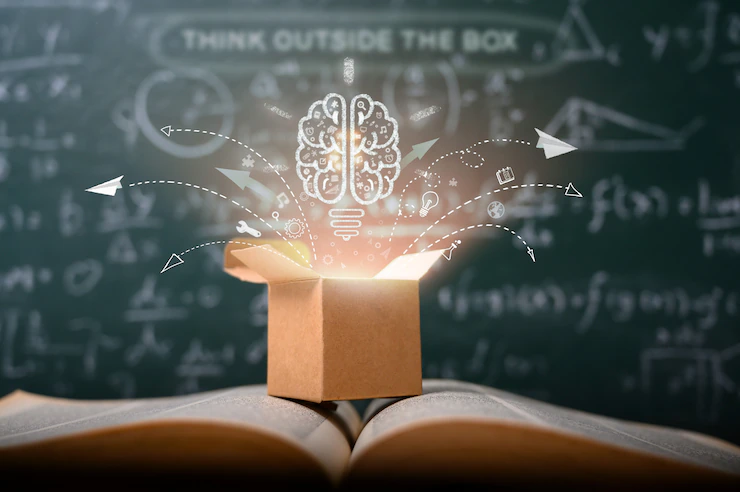
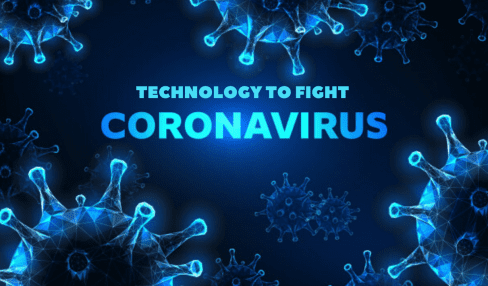
Comments Are Closed For This Article