UPS Label Created – What Does It Mean? | Explained
7 Mins Read
Published on: 12 September 2022
Last Updated on: 29 September 2023

toc impalement
What does it mean when you see a UPS label created on the tracking status? When your package delivery system is UPS, it is possible that you are tracking your package throughout the process of shipment and delivery.
While tracking your package, did your notice the notification reading “UPS label created? In this article, I have explained why you might see such notifications. So, please keep reading to find out more about your query.
What Is UPS?

UPS stands for United Parcel Service. It is a leading company in logistics. UPS is capable of delivering more than 20 million packages every day. They have also created application platforms to offer better data insight and scheduling insight. The company decided to create a new application platform.
They aim to offer the best delivery service to their customers. Optimized package services using a cloud-based application platform is the aim of UPS services. A massive number of 534,000 work under them. UPS offers its services to 220+ countries. In 2021 UPS generated $97.3 billion in revenue.
What Does Label Created Mean UPS?
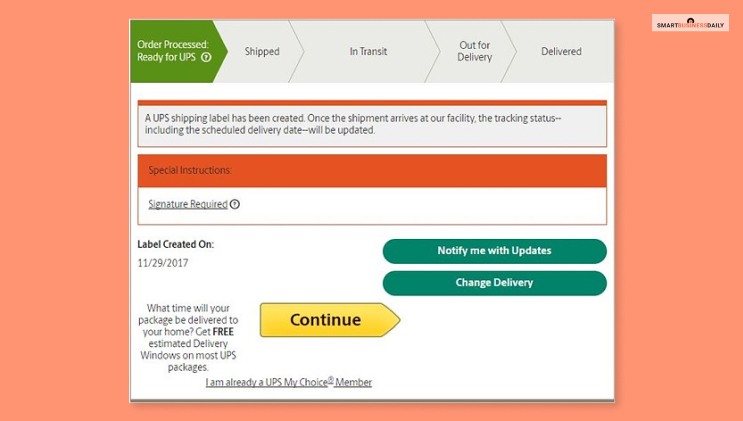
UPS offers shipment details and updates on request. They will usually send you an email with a UPS label created notification. The notification will show you that a UPS Returns or UPS Import ControlSM was created by the shippers.
On request, United Parcel Service will provide notification by email suggesting that a UPS Import ControlSM or UPS Returns® shipment label was created by your shipper. The label creation notification email will include a tracking number for every package.
If you are getting this notification, then it only means that a shipping label has been created. It also means that the payment for your item’s shipment has been made already. Also, your product is waiting for its first “in-transit” scan. Your product might stay in this condition for one or two business days.
UPS delivery provides this service free of cost and does not put any additional charge. Also, the service’s availability also depends upon the country you are in and the country of your product’s delivery.
Why Is The Order Tracking Status Stuck On UPS Label Created?
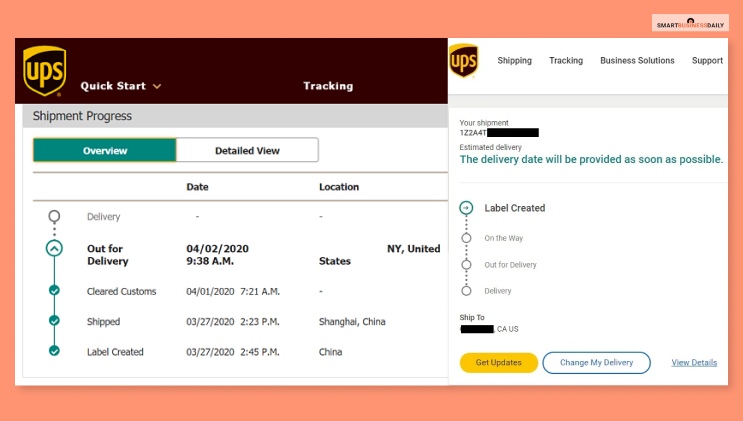
You might wonder why your order tracking status is only stuck at one point where it shows the label created. This notification means that the shipment of your order has been paid for. The carrier has yet to scan the package in its first transit. It might also mean that the UPS label was created but not shipped.
Usually, this phase does not long. However, sometimes, your package might stay in the label-created status for one or two days.
Different Phases Of UPS Delivery
If you are expecting a package delivery from UPS, it will help to stay informed about their process. Each of the phases takes a specific time, which adds up to show an estimated delivery date on the UPS tracking page.
Label Created
“UPS Label created” is the first phase of your package’s delivery in the delivery network of UPS. It means that they are in possession of the billing information and shipping details. Once they have the shipment, they will process it through the network.
Shipment/On The Way
The next status of the delivery is “On The Way.” this means that UPS has already received the package and is moving it through their delivery network. Your package is traveling a long distance at this moment and will take time to arrive at your nearest hub.
Out For Delivery
When you see the “Out For delivery” notification on the UPS tracking page, it means two things – the package has already arrived in the local facility, and UPS has dispatched it for delivery.
Delivered
UPS driver has reached your address and has either handed the product to you or kept it in a safe and plain sight.
How Long Will UPS Delay The Package Delivery?
Since the UPS label created notification is on. You also know that the product is awaiting the first in-transit scan. So, how long will this process take? So, how long can you expect your package to get delayed?
So, if you are living in the ideal world where everything happens the way you want, the shipper will ship the product as soon as the label is created. But we live in a difficult world with difficult times. Jokes aside, it will take some time before you get the product in your hand.
But you can rest assured that UPS will deliver the product as soon as they have the package in their possession. So, if you are receiving the product through UPS Ground, the product might take one to five business days before UPS delivers it to you. UPS Ground has a transit time of one to five business days, and they will deliver your product accordingly.
So, based on this fact, you could say that the time taken for the delivery can depend on how quickly the shipper hands the product to you. But you should remember that if UPS receives the package, they will not delay the delivery and reach out to you as soon as possible. The tracking option will simply display the first update of the delivery near you.
But, if the delivery expectation is keeping you on your toes, I will suggest taking a look at the estimated delivery date on the tracking page UPS. UPS keeps updating the estimated delivery date based on all the data they have at their disposal. You are likely to receive your package on or after the estimated delivery date.
How Do You Track Your Parcel With UPS?
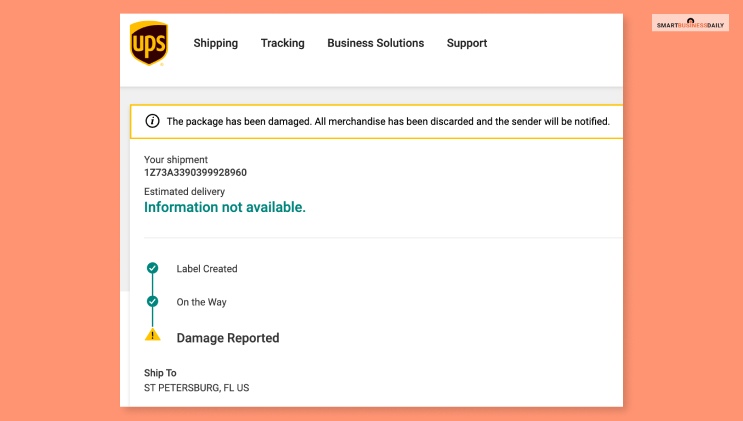
I know that this is not related to the UPS label created notification you were getting. I have already answered that part. But, if you want help tracking your parcel with UPS, then these steps might be helpful –
- While sending a shipment, UPS will generate a tracking number.
- The customer has to use the tracking number in the tracking field of the company’s website.
- When booking your delivery services with Eurosender, customers receive a tracking number through their email. They can use that to track their delivery online.
Read Also: Out For Delivery – What Do You Mean By This Logistics Term?
How To Create Shipping Label In UPS?
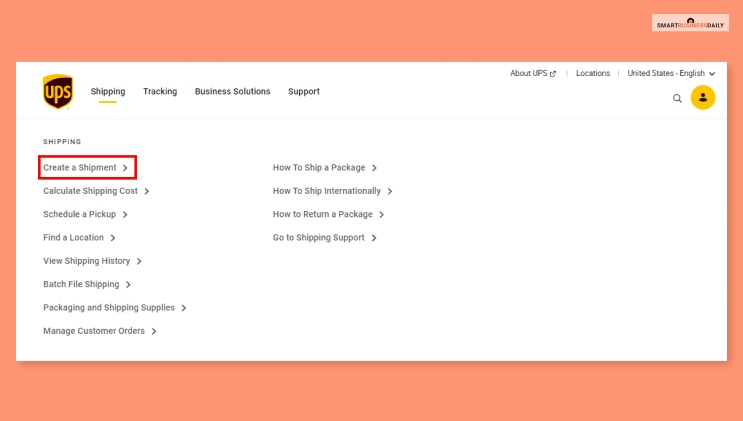
The meaning of the UPS label created should be clear to your now. However, if you want to create a label yourself, then here are the steps you can take –
- First, go to UPS.com. Now select the “Create a Shipment” option from the shipping tab.
- Now, you have to enter your address and name in the “Ship from.” Then you have to fill up the address of the recipient from the “Ship To” section.
- Now, you have to provide the package information and select the service option that matches your delivery needs.
- Now the next point is about choosing your preferred payment method and printing your label accordingly.
Read Also: Tendered To Delivery Service Provider – What Do You Mean By It?
Frequently Asked Questions (FAQs):
I think you have found the answers you were looking for. However, since I would love to offer a little extra, here are some additional questions and answers you might want to read.
You might wonder what it means to get a UPS label created notification. They receive the billing information and shipment details from the sender of a package. When the shipping company has the item in their possession and circulating in their network, they update the delivery status.
If you see the “Label Created” status, then it means that the payment for your shipment is already made. It also means that the shipment is waiting for the “in-transit” scan by the carrier. Sometimes the shipping status can stay in the “Label Created” stage for more than one business day.
I understand that it is hard waiting for your package to finally be delivered. But, most (almost 90%) UPS ground packages take at least three days to finally reach your doorsteps.
The best part of UPS delivery service is that they update their delivery location and status every two or three minutes during the delivery. You can track your delivery minute by minute through your smartphone or your desktop.
Yes, your packages also travel on weekends if you are taking delivery service from UPS. they offer delivery service from Monday to Tuesday for both residential and commercial packages. You can expect your residential packages to be delivered on a Sunday.
Final Words
UPS label created is a simple shipping label creation notification. Customers often get this notification when they choose UPS as their delivery system. I think reading this article was worth it and you have found the answer to your questions.
However, if there are any further queries related to the same, then you should ask questions in the comment section. We will try to get back to you as soon as possible.
Read Also:


















Comments Are Closed For This Article